4 Benefits of Integrating SD-Voice in Your Business VoIP Solution
When it comes to business communications and services, nothing is worse than poor call quality. That’s where SD-Voice comes into play!

SD-Voice is a technology offered by SimpleWAN that combines the power of software-defined operations for voice, providing greater security and better quality for your business. This technology comes with lots of benefits and here are the four most important ones you can’t miss!
Why SimpleWAN’s SD-Voice?
-
Voice Encryption
You will have your full site protected with voice encryption regardless of your VoIP provider. Cybersecurity protection includes firewall, real-time cloud attack monitoring, honeypots for intelligent attack sharing and more.
-
HIPAA and PCI Compliant
HIPAA requires a high level of security for patients’ information. SD-Voice offers fully HIPAA and PCI compliant security to help you improve customer experience and better protect your patient records.
-
Never Drop a Call Again
SimpleWAN SD-Voice makes sure that you will never miss or drop a call again. With SD-Voice failover, 99.99% uptime is no more a dream! The QoS packet shaping allocates resources based on the tasks’ needs, giving you smooth and fast VoIP call experiences.
-
Low Cost
Optimizing your communication solution doesn’t have to cost a fortune. With just pennies a day, you enjoy the best quality and secure communication experience!
Where to Start?
Contact one of our VoIP experts at 1-800-398-8647 to get started with SD-Voice or visit our website to learn more about SimpleWAN solutions.






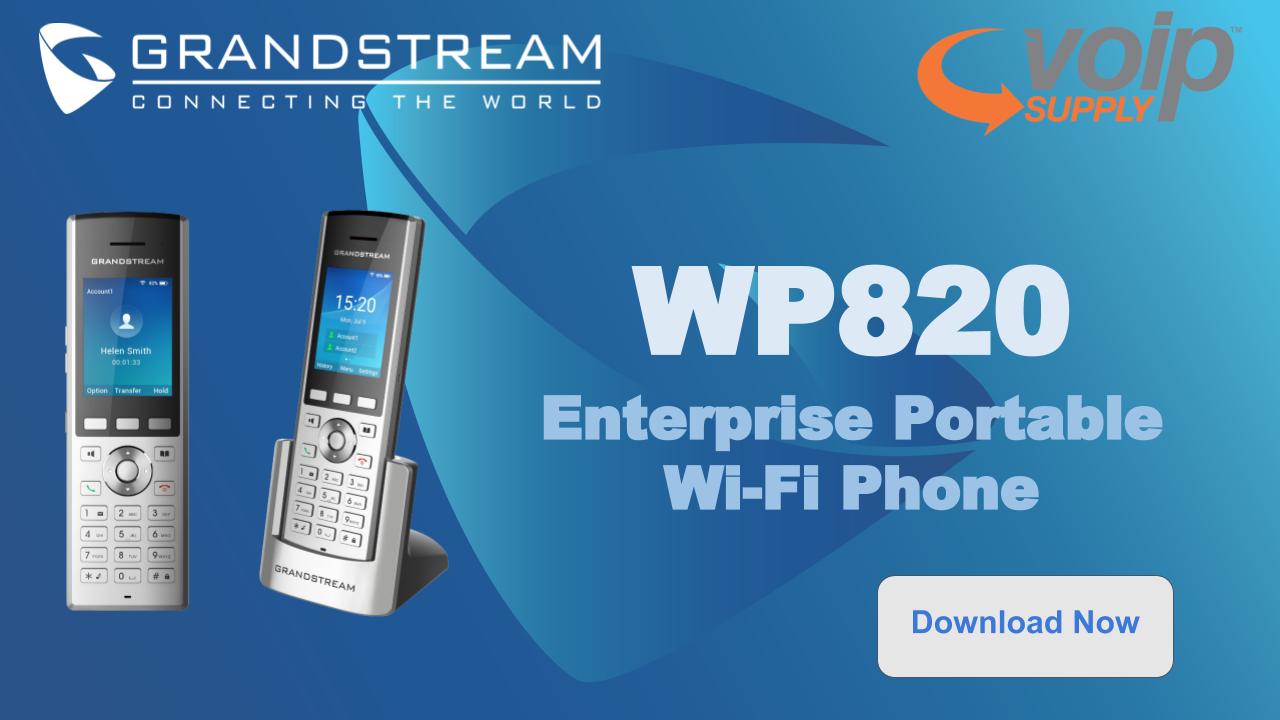

 What is Patton Cloud?
What is Patton Cloud?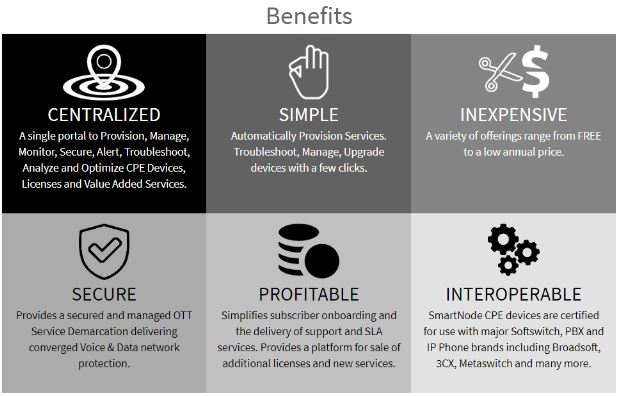
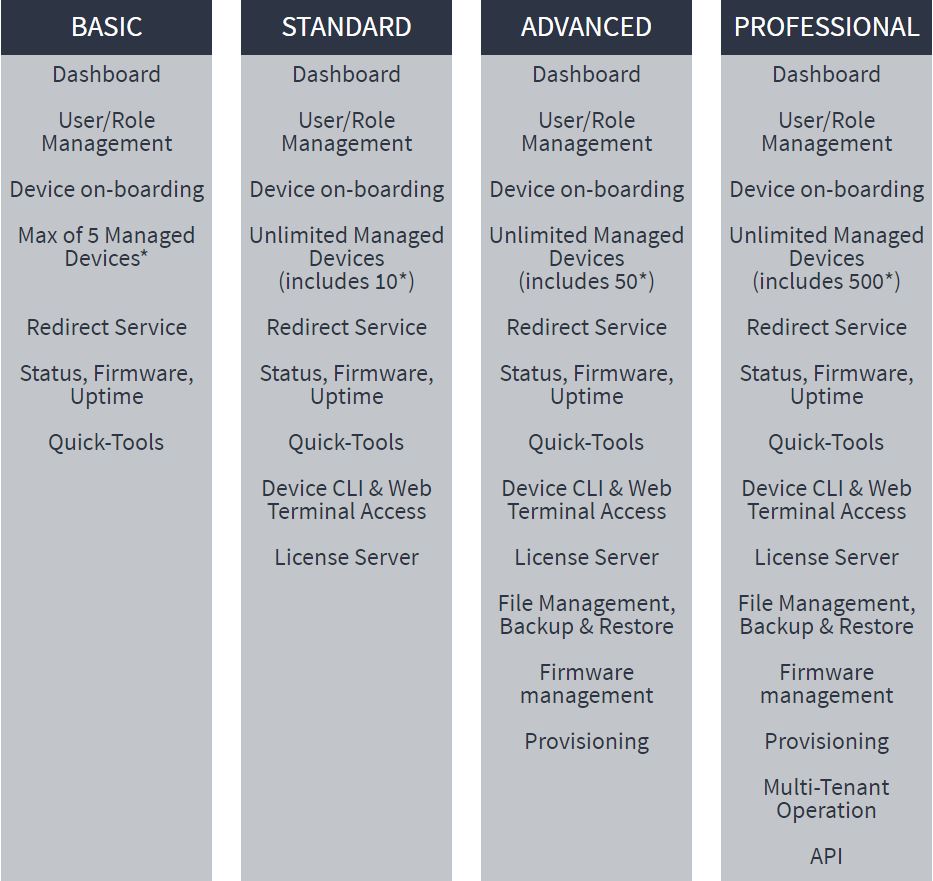

 Yealink W53P DECT IP Phone
Yealink W53P DECT IP Phone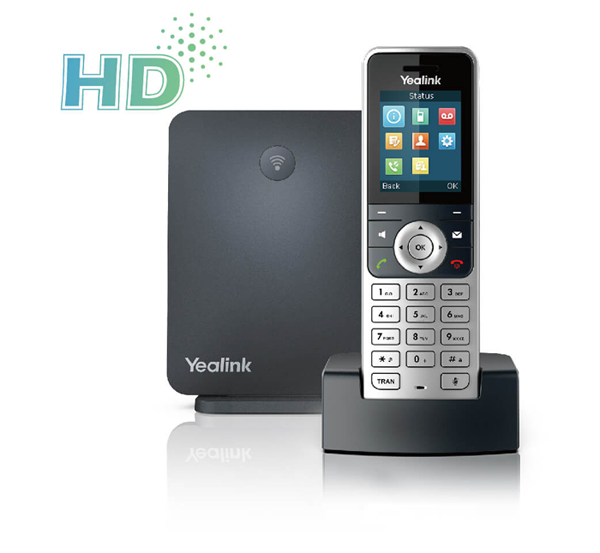




 These devices simplify the transition process from Skype for Business (SFB) to Teams. Current T58A/T56A phone users can be easily upgraded from SFB to Teams.
These devices simplify the transition process from Skype for Business (SFB) to Teams. Current T58A/T56A phone users can be easily upgraded from SFB to Teams. 


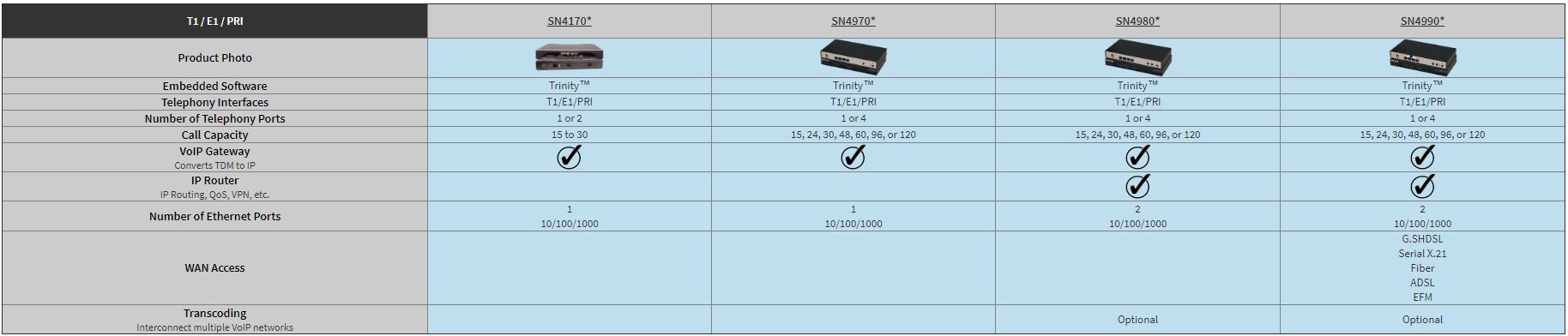 Most models can be purchased for your current needs and upgraded at a later time with just a license key to accommodate the growth of your business!
Most models can be purchased for your current needs and upgraded at a later time with just a license key to accommodate the growth of your business! 


