Q&A: What are the must-have headset features for Zoom meetings?
Are you prepared for an upcoming Zoom meeting? With that many headset options out there on the market, it can be tricky to narrow down what you really need.

In this article, we will walk you through the essential headset features that you must consider when choosing your ideal headsets. Let’s optimize your Zoom calling experience with the right headset!
5 Headset Features to Consider for Zoom Meetings
- Noise cancellation
We can’t stress enough about how important this feature is! Noise canceling headphones are easy to find nowadays. Here are some good Zoom headset options with noise canceling:
- Mono or Binaural
Monaural headsets receive sounds in only one ear, while binaural headsets receive sounds in both ears. If you need to fully focus on the meetings, you will want to choose binaural headsets, if you need to know what’s going on around you during the Zoom meetings, a monaural headset will work better for you.
Mono Zoom headsets:
Binaural Zoom headsets:
- Busylight indicator
You don’t want to be interrupted during an important meeting! A busy light indicator is a small device that is attached to the side of your headset. It effectively lets people know that you are in a meeting by showing a red light. Once you are off the call, it will turn the green light back on.
- Wired or Wireless
While a wired headset is reliable and never runs out of battery; a wireless headset gives you the freedom to roam in the office during a meeting. There are many wireless headset options on the market with long talk times. This means you can talk with your headset for long hours before you need to charge it again. Here are a few options available:
Wired zoom headsets:
Wireless headsets:
- Poly Voyager Focus 2 UC USB-C Headset – 19 hours of talk time!
- Poly Voyager 5200
- Call control
Another must-have feature for Zoom meetings is the call control feature on your headset! Make sure you are familiar with the control buttons on your headset so you can easily adjust volume, mute, pickup, and end your calls.
View more Zoom compatible headsets here! Or simply give our VoIP experts a call at 1-800-398-8647 and we will be happy to help you find your ideal headsets!
Recent Posts
Did You Know: Your Network Infrastructure Has to be Ready for New or Upgraded IP Paging
When looking into new or upgraded IP paging equipment, many people don’t realize that you…
Viking Panel Phone K-1900712LIPEWP: Product Feature and How to Register with Sangoma PBXact
https://youtu.be/Gex7e6jUGSA?si=ts4-9p6JlWS4ZsC8 If you need a rugged, reliable VoIP panel phone that auto-dials with ease, the Viking…
Viking VoIP Emergency Phone E-1600-IP-EWP: Product Feature and How to Register with Sangoma PBXact
https://youtu.be/FE2kcF7KjgQ?si=inw4thEr2thxgGeL When it comes to security, you should never cut corners. Having something that you…
Watch Now: 2025 March VoIP News Update
https://www.youtube.com/watch?v=X2_HXAv73FI Your March VoIP News Update is out now! This month we showcase an awesome…
Did You Know: New MS Teams-Certified Services, Products & Devices!
It is certainly no secret that leading platforms such as Microsoft Teams have grown in…
Snom M56 DECT Phone & M500 Base Station: Product Feature and How to Pair Devices
https://youtu.be/7_EIZKXqG3w?si=nvWqq8EAe58AJ6Dp Over the years, we have seen several advancements in DECT technology, and with that,…
