
WHAT ARE VOIP PHONES?
 SIP stands for Session Initiation Protocol. It is a communications protocol for integrating multimedia communication sessions. VoIP (Voice over Internet Protocol) phones, also known as SIP phones, are IP (Internet Protocol) telephones that enable your internet service provider to integrate basic phone capabilities with web, email, online chat and more through IP network.
SIP stands for Session Initiation Protocol. It is a communications protocol for integrating multimedia communication sessions. VoIP (Voice over Internet Protocol) phones, also known as SIP phones, are IP (Internet Protocol) telephones that enable your internet service provider to integrate basic phone capabilities with web, email, online chat and more through IP network.
In our VoIP Phone Guide, we discuss in details about how to choose the type of VoIP phones that will fit your needs in terms of the features, functions, etc.
Note that not all headsets are compatible with your VoIP phones, so be sure to check out the compatibility guide and VoIP headset guide before you purchase!
CAN I USE A REGULAR PHONE WITH VOIP?
 Absolutely! A VoIP adapter, or ATA, is a device that converts analog voice signals into digital IP packets for transport over an IP network. It can also convert digital the IP packets in analog voice streams.
Absolutely! A VoIP adapter, or ATA, is a device that converts analog voice signals into digital IP packets for transport over an IP network. It can also convert digital the IP packets in analog voice streams.
Standard VoIP adapters connect to analog telephones via an FXS port. The VoIP adapter then connects to your Local Area Network (LAN) via an Ethernet cable and an RJ45 port. Some VoIP ATAs also feature an FXO port so you can connect to the PSTN. See how a VoIP adapter works in our free guide!
TYPES OF VOIP SERVICE
On-Premise vs Hosted VoIP Service
 Once you’ve decided to switch to a VoIP system. The first thing you’ll need to consider is which deployment is best for your organization. There are three typical options:
Once you’ve decided to switch to a VoIP system. The first thing you’ll need to consider is which deployment is best for your organization. There are three typical options:
- A Hosted VoIP Service – Have a VoIP service provider host your VoIP phone system off-site
- An On-Premise Phone System – Host and maintain your own VoIP system
- A Hybrid Phone System – Combine both hosted and on-site solutions
Learn more about the types of VoIP systems here!
Finding your ideal service provider doesn’t have to be a hassle, follow our guide here to avoid risky providers and find the right level of service you need.
VOIP NETWORK EQUIPMENT
VoIP Gateway
 A VoIP gateway is a piece of hardware that bridges an IP network and the PSTN. Depending on where the voice traffic originates, it will convert the voice traffic into the proper form for receipt by the destination network.
A VoIP gateway is a piece of hardware that bridges an IP network and the PSTN. Depending on where the voice traffic originates, it will convert the voice traffic into the proper form for receipt by the destination network.
There are two main types of gateways: Analog and Digital. Follow our VoIP gateway guide, you will be able to find the right solution for your application!
Do I Need a Session Border Controller?
A Session Border Controller (SBC) is a powerful user agent device that sits at a point of demarcation for SMB and Enterprise businesses to provide services such as call control, security, interoperability and voice optimization. An SBC offers:
- Unique Inspection capabilities and encryption to protect against attacks.
- The ability to connect to multiple carriers and select which carrier to route a call through based on call cost ( cut down your phone bills!)
- Sophisticated call processing algorithms to improve your call quality
Check out our SBCs guide to learn about the types of SBCs and important features.
MORE TO CONSIDER
 WiFi Phones vs DECT Phones
WiFi Phones vs DECT Phones
Wireless VoIP phone frees you from the constraints of wires. These VoIP phones either have a built-in WiFi or DECT transceiver unit that connects to an access point or base station. If you need a wireless solution, you have to decide which type of wireless VoIP phone is right for you. WiFi VoIP Phones or DECT VoIP Phones? Download our free wireless VoIP guide to find out!
IP Paging and IP Cameras
 Depends on your industry and organization, there might be some other VoIP equipment you would want to consider. For example, some educational institutions need an IP paging system to stay connected with their students, parents, and faculty; some nursing facilities require secure IP cameras to ensure patient safety.
Depends on your industry and organization, there might be some other VoIP equipment you would want to consider. For example, some educational institutions need an IP paging system to stay connected with their students, parents, and faculty; some nursing facilities require secure IP cameras to ensure patient safety.
Ready to learn more? Download our VoIP guides for specific topics and keep learning!

 Microsoft Corporation announced that they will release a free version of Microsoft Teams to compete with Slack, a free app pioneer that allows users to try before upgrading them to a paid version.
Microsoft Corporation announced that they will release a free version of Microsoft Teams to compete with Slack, a free app pioneer that allows users to try before upgrading them to a paid version.




 Broadvoice b-hive is a Unified-Communications-as-a-Service (UCaaS) and virtual contact center platform, which delivers cloud communications capabilities to small and medium businesses. This unique UC solution brings together powerful cloud PBX, UC and collaboration features with the virtual contact center in one platform that’s connected to Broadvoice’s secure, redundant network and hosting infrastructure.
Broadvoice b-hive is a Unified-Communications-as-a-Service (UCaaS) and virtual contact center platform, which delivers cloud communications capabilities to small and medium businesses. This unique UC solution brings together powerful cloud PBX, UC and collaboration features with the virtual contact center in one platform that’s connected to Broadvoice’s secure, redundant network and hosting infrastructure. 






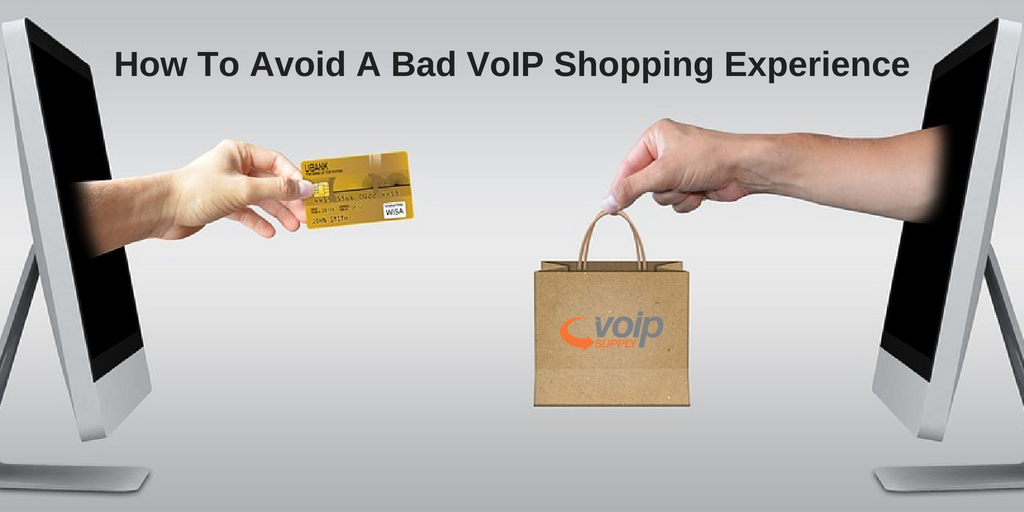 However, as the number of online stores continues to grow, so does the number of bad shopping experiences, especially for tech products like VoIP hardware! Therefore, today, we are going to share some useful tips that will help you avoid bad VoIP shopping experiences:
However, as the number of online stores continues to grow, so does the number of bad shopping experiences, especially for tech products like VoIP hardware! Therefore, today, we are going to share some useful tips that will help you avoid bad VoIP shopping experiences:
 FXO stands for foreign exchange office. An FXO port is an interface that connects your Plain Old Telephone Service (POTS) line to a VoIP adapter.
FXO stands for foreign exchange office. An FXO port is an interface that connects your Plain Old Telephone Service (POTS) line to a VoIP adapter. FXS and FXO ports are important when dealing with
FXS and FXO ports are important when dealing with  An FXS gateway is used to connect your traditional telephones and fax machines to a VoIP Phone system; an FXO gateway is used to connect your VoIP phone system to your PSTN lines.
An FXS gateway is used to connect your traditional telephones and fax machines to a VoIP Phone system; an FXO gateway is used to connect your VoIP phone system to your PSTN lines.


 Once you’ve decided to switch to a VoIP system. The first thing you’ll need to consider is which deployment is best for your organization. There are three typical options:
Once you’ve decided to switch to a VoIP system. The first thing you’ll need to consider is which deployment is best for your organization. There are three typical options:

