VoIP Supply Partner Portal Introduces Email Templates
Joining the VoIP Supply Reseller Program is a no-brainer for VoIP resellers. It’s instant access to important benefits that can easily help grow your business.
But what’s great about our Partner Program is those benefits are always growing by adding features, new content and better tools to help you win business.
One example is being able to resell refurbished VoIP equipment. I mean, come on. Being able to offer your clients like-new VoIP phones at the lowest price possible is a great differentiator between you and your competition. (see Refresh Products)
But aside from our stocked inventory, The one thing that our current resellers have been utilizing more and more are our free marketing materials!
Our Marketing Team has put together loads of materials for you to access and use to help take your business to the next level. Things like educational guides, infographics, and product webinars can be used to help educate your client base and turn a first-time buyer into a lifelong customer!
New VoIP Selling Email Templates
And just when you thought we couldn’t possibly offer you more, we go ahead and add email templates! This is our newest (and most popular) tool that you can access! Not only are these easy to customize but they also cater to several of our most popular VoIP brands.
We can’t tell who is more excited about our email templates. Our resellers? Or us. Either way, we felt it was necessary to make a video showing you just some of the great benefits of the VoIP Supply Partner Program.
So get some popcorn, and let our VoIP expert Joe Shanahan show you just how beneficial it is to partner with us!
Are you already a part of our Partner Program? Have you tried our email templates? What was your experience like? We want to know!



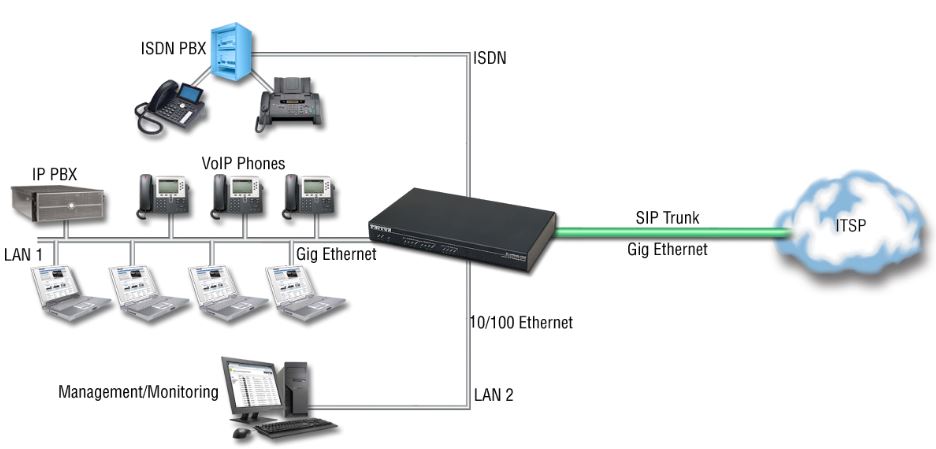



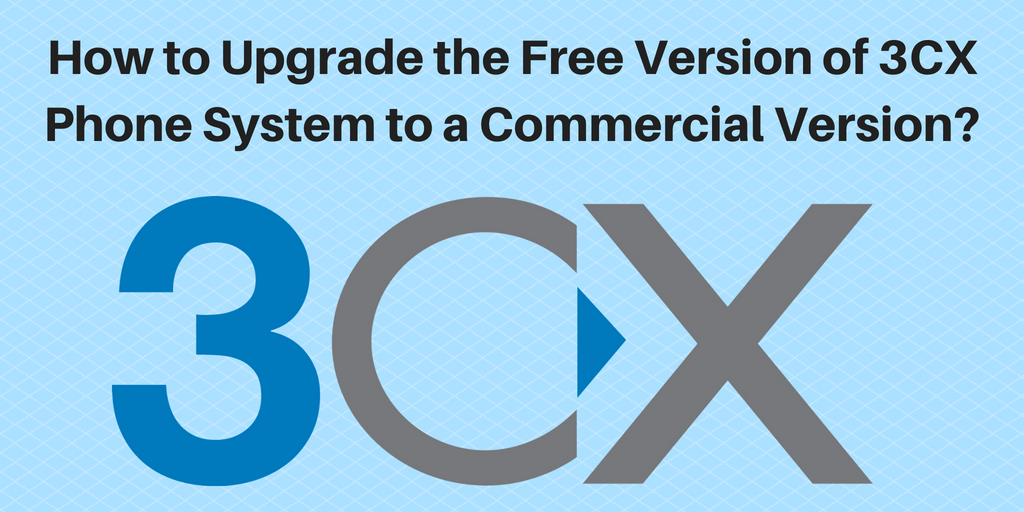
 3CX is priced as an annual license/subscription based on the number of simultaneous calls you need. The free version gives you the capability to handle up to 16 simultaneous calls for free for one year, including hosting.
3CX is priced as an annual license/subscription based on the number of simultaneous calls you need. The free version gives you the capability to handle up to 16 simultaneous calls for free for one year, including hosting.  You can easily upgrade your free version of the 3CX software through a unique activation license key provided to you via email after your purchase. You can then apply it directly from the 3CX admin GUI configuration.
You can easily upgrade your free version of the 3CX software through a unique activation license key provided to you via email after your purchase. You can then apply it directly from the 3CX admin GUI configuration. 



 Sangoma
Sangoma



