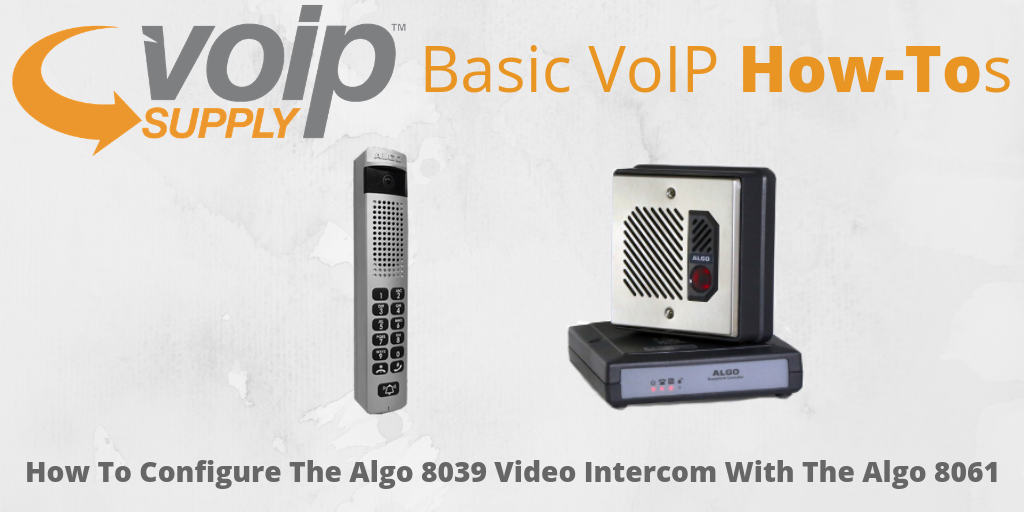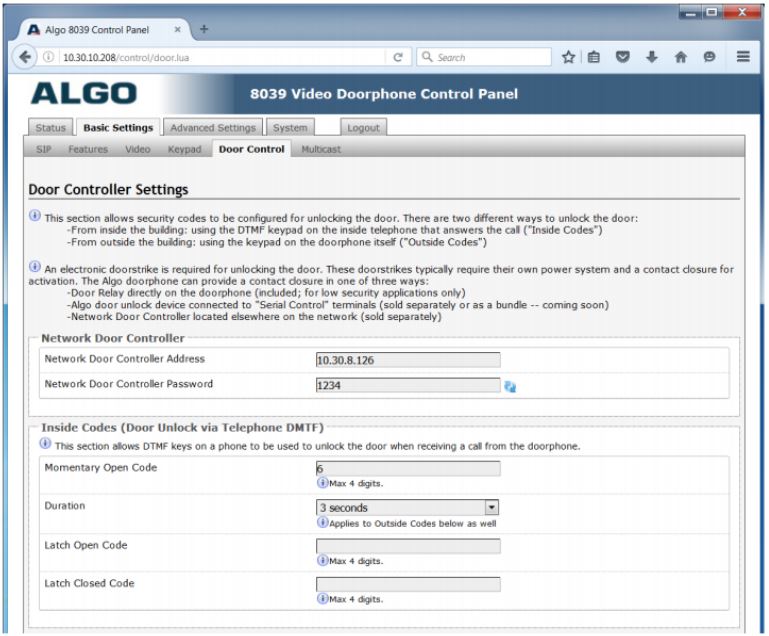Let’s face it – it’s not an easy task to keep up with the high call volume at a call center while providing great customer service at all times. However, with the right call center IP phones, it’s a totally different story!

Call center IP phones help contact agents accomplish daily tasks with ease. Answering/ managing calls, attending a conference, checking voicemail can all be done in a timely manner. Need some recommendations? Check out these five best call center phones that are not only budget-friendly but also reliable:
-
 This 2-line VoIP phone is one of the most popular entry-level phones from Grandstream! With 2 call appearances, 3 XML programmable soft keys, EHS support, and multi-language support, the GXP1620 is an economical choice that comes with all call functions and features you need to provide great customer service.
This 2-line VoIP phone is one of the most popular entry-level phones from Grandstream! With 2 call appearances, 3 XML programmable soft keys, EHS support, and multi-language support, the GXP1620 is an economical choice that comes with all call functions and features you need to provide great customer service.
Why our customers love GXP1620?
- 132 x 48 pixel backlit graphical LCD display
- Dual-switched 10/100 Mbps ports
- Up to 500 contacts and 200 call history records
-
 The S305 is ideal for busy call centers that require clear communications and flexible, customizable settings. This full-featured IP phone is equipped with dual Ethernet ports, HD voice, 12 programmable soft keys and 5 way conferencing, providing all you need in one single unit.
The S305 is ideal for busy call centers that require clear communications and flexible, customizable settings. This full-featured IP phone is equipped with dual Ethernet ports, HD voice, 12 programmable soft keys and 5 way conferencing, providing all you need in one single unit.
Better yet, if you are using FreePBX or PBXact VoIP phone system, the S305 can quickly locate your system and automatically get full configuration without a touch!
Why our customers love S305?
- 2x SIP accounts
- Call hold, mute, DND
- 5-way conferencing
- XML Browser
-
 Specifically designed for call center environments, Fanvil’s X2 IP phone comes with an innovative design that makes it easy to dial to your customers.
Specifically designed for call center environments, Fanvil’s X2 IP phone comes with an innovative design that makes it easy to dial to your customers.
You will be able to control your call simply via a pedal switch! The X2 also comes with a 2.8-inch color screen, PoE-enabled 10/100 Mbps Ethernet, multi-language support and more, all for a very competitive price!
Why our customers love Fanvil’s X2?
- LED Buttons for Mute/Hold and Auto Answer
- Headset and Mic Volume adjustment
- Pedal Switch for off-hook/on-hook call control
-
 Another great call center phone choice is Yealink’s SIP-T19P E2, a single line SIP phone designed for easy, flexible and secure installation.
Another great call center phone choice is Yealink’s SIP-T19P E2, a single line SIP phone designed for easy, flexible and secure installation.
Integrated PoE, full-duplex hands-free speakerphone, and RJ9 headset port are just some of the must-have features you can expect from the SIP-T19P E2! This model comes pre-loaded with the V80 version firmware from Yealink.
Why our customers love Yealink’s SIP-T19P E2?
- Dual-port 10/100 Ethernet
- Single SIP account
- Full-duplex hands-free speakerphone
- RJ9 Headset Port
-
 If you have used Polycom’s phones before, you would know that they never disappoint you on the sound quality and stability. Enjoy the enterprise-grade HD sound quality and reliable performance with a 2.5 backlit LCD display at a price you will love! This entry-level device is part of the VVX x50 Series with easy deployment options that all service providers adore.
If you have used Polycom’s phones before, you would know that they never disappoint you on the sound quality and stability. Enjoy the enterprise-grade HD sound quality and reliable performance with a 2.5 backlit LCD display at a price you will love! This entry-level device is part of the VVX x50 Series with easy deployment options that all service providers adore.
Why our customers love Polycom’s VVX 150?
- 2.5” 132 x 64 monochrome backlit display
- 2 line keys & 4 soft keys
- In-call keys: call transfer and hold
- Non-illuminated audio keys
Didn’t see a great fit for your business environment? See more call center phones here or simply call one of our VoIP consultants at 1-800-398-8647 today to ask for a recommendation!






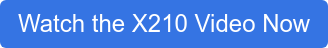


 This 2-line VoIP phone is one of the most popular entry-level phones from Grandstream! With 2 call appearances, 3 XML programmable soft keys, EHS support, and multi-language support,
This 2-line VoIP phone is one of the most popular entry-level phones from Grandstream! With 2 call appearances, 3 XML programmable soft keys, EHS support, and multi-language support,  The S305 is ideal for busy call centers that require clear communications and flexible, customizable settings. This full-featured IP phone is equipped with dual Ethernet ports, HD voice, 12 programmable soft keys and 5 way conferencing, providing all you need in one single unit.
The S305 is ideal for busy call centers that require clear communications and flexible, customizable settings. This full-featured IP phone is equipped with dual Ethernet ports, HD voice, 12 programmable soft keys and 5 way conferencing, providing all you need in one single unit.  Specifically designed for call center environments, Fanvil’s X2 IP phone comes with an innovative design that makes it easy to dial to your customers.
Specifically designed for call center environments, Fanvil’s X2 IP phone comes with an innovative design that makes it easy to dial to your customers. Another great call center phone choice is Yealink’s SIP-T19P E2, a single line SIP phone designed for easy, flexible and secure installation.
Another great call center phone choice is Yealink’s SIP-T19P E2, a single line SIP phone designed for easy, flexible and secure installation.  If you have used Polycom’s phones before, you would know that they never disappoint you on the sound quality and stability. Enjoy the enterprise-grade HD sound quality and reliable performance with a 2.5 backlit LCD display at a price you will love! This entry-level device is part of the
If you have used Polycom’s phones before, you would know that they never disappoint you on the sound quality and stability. Enjoy the enterprise-grade HD sound quality and reliable performance with a 2.5 backlit LCD display at a price you will love! This entry-level device is part of the