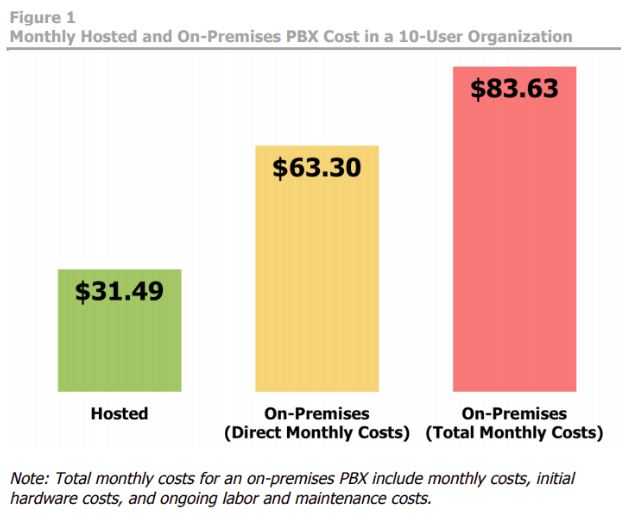February is not just a month for romance, but also a month for lots of new VoIP innovation! This month, we are introducing several great, new additions to our VoIP catalog. Don’t waste another second, let’s get to it!

Ideal users: Warehouses, retail stores and residential environments where mobility is key.
Remember Grandstream’s DP 720 DECT handset? Now Grandstream is adding two more DECT phones to the DP series, offering up to 400 meters outdoor range and 40 hours talk time!
The new DP series includes the DP722, DP730 and the DP752 DECT VoIP base station that complements any of the DP series handsets to offer mobility. Grab one of these units to enjoy wire-free communication today!
- Up to 400 meters outdoors
- Up to 40 hours talk time
- Up to 2.8-inch color display
Ideal users: Contact centers, remote workers, FreePBX/ PBXact users.
Sangoma’s s series is getting even better! The s206 is an enhanced model for the s205 IP phone with an upgraded processor and OPUS codec support. It comes with 2 SIP accounts, 5-way conferencing, and all the features you need to work with FreePBX and PBXact.
If you are looking for an affordable IP phone that can be easily set up right out of the box, the s206 is your ideal choice! The s206 is now available for purchase. Order Here!
- 2 SIP accounts
- Dual Ethernet ports
- Built-in VPN
Ideal users: Large contact centers and enterprises
Sangoma’s new FreePBX/ PBXact 1200 now allows up to 1000 users, 300 simultaneous calls! These improved appliances are designed for enterprises who are in need of features such as UC and SIP Trunking. Check out what these feature-rich IP PBX appliances have to offer:
- 1U Server
- 4 PCI Express Slot
- 6 Onboard GIG Network Ports
- Dual 500 GB SSD Raid Drives
- i7 Quad Core Processor
- 16 GB of Memory
Ideal users: Businesses who need wireless communications, flexible and remote collaboration.
Yealink’s T5 series include the T52, T52W, T54W, T57W, T58A and the VP59 smart video phone. This new series comes with great flexibility to enhance remote collaboration. Up to 16 SIP accounts, HD audio, built-in WiFi and Bluetooth are just some of the popular features you will enjoy. Order one of these to try yourself!
- Built-in Bluetooth, Wi-Fi
- Graphical display, fully adjustable
- HD Voice with Yealink Acoustic Shield technology
- Dual-port Gigabit Ethernet
That’s not all of the new VoIP hardware we carry. Head over to our website or simply give one of our VoIP consultants a call at 1-800-398-8647 to learn more!