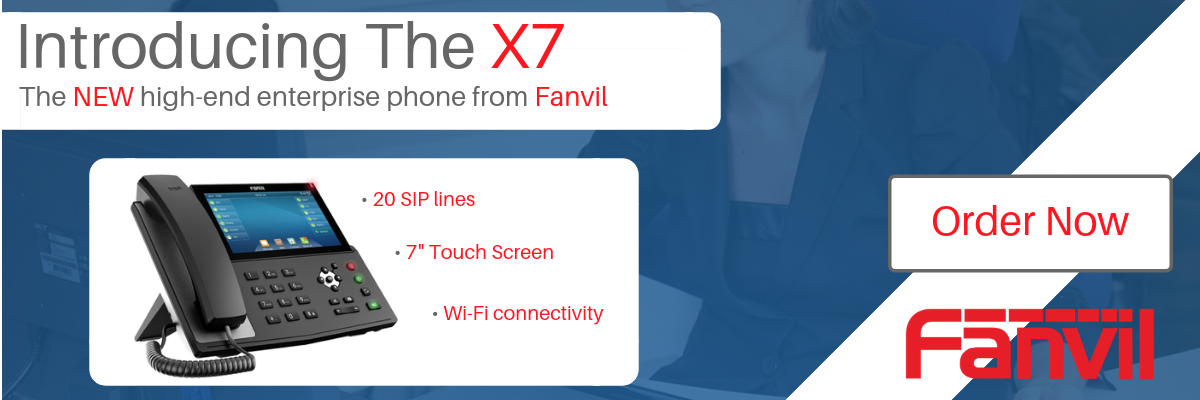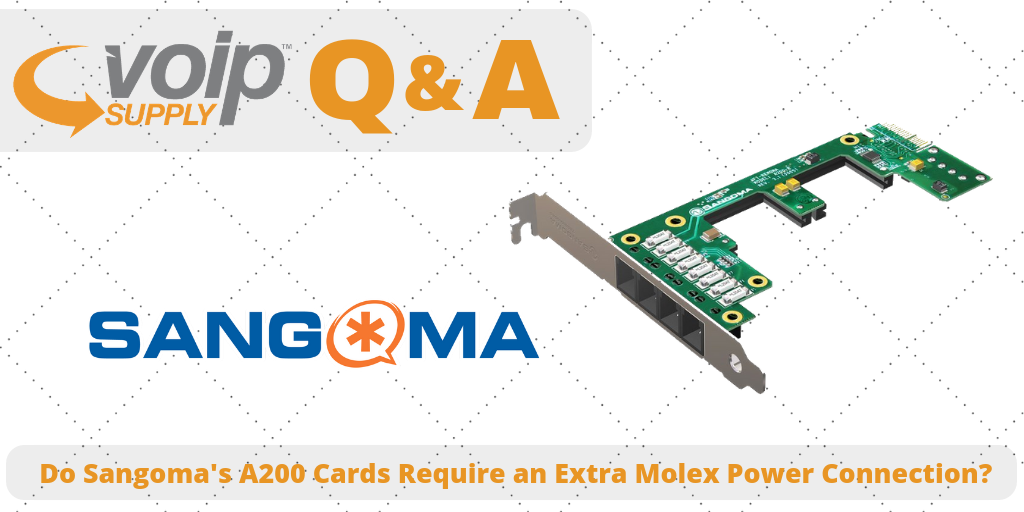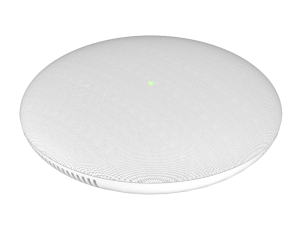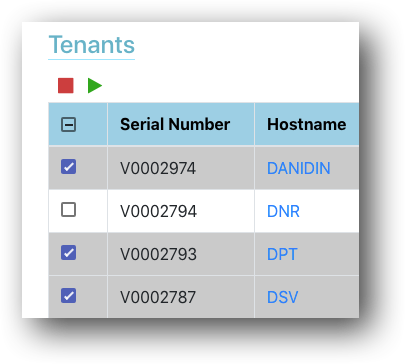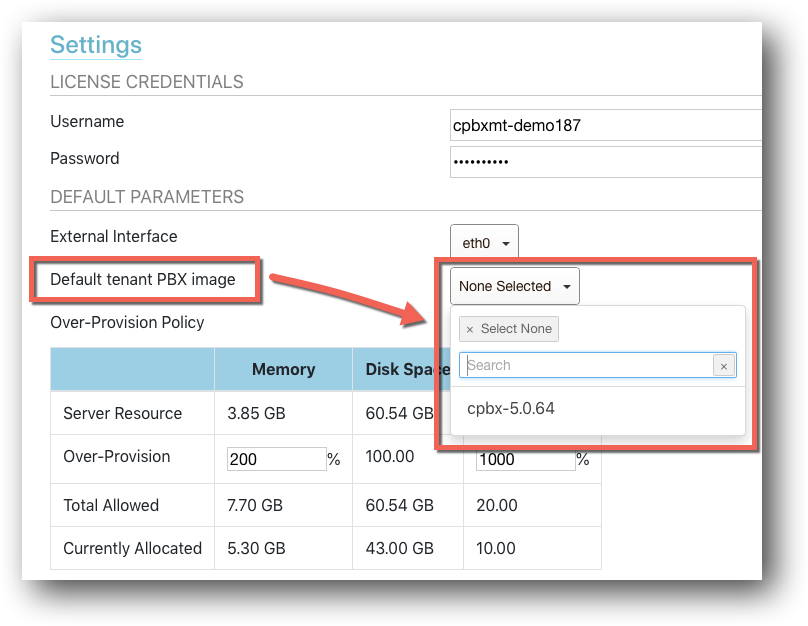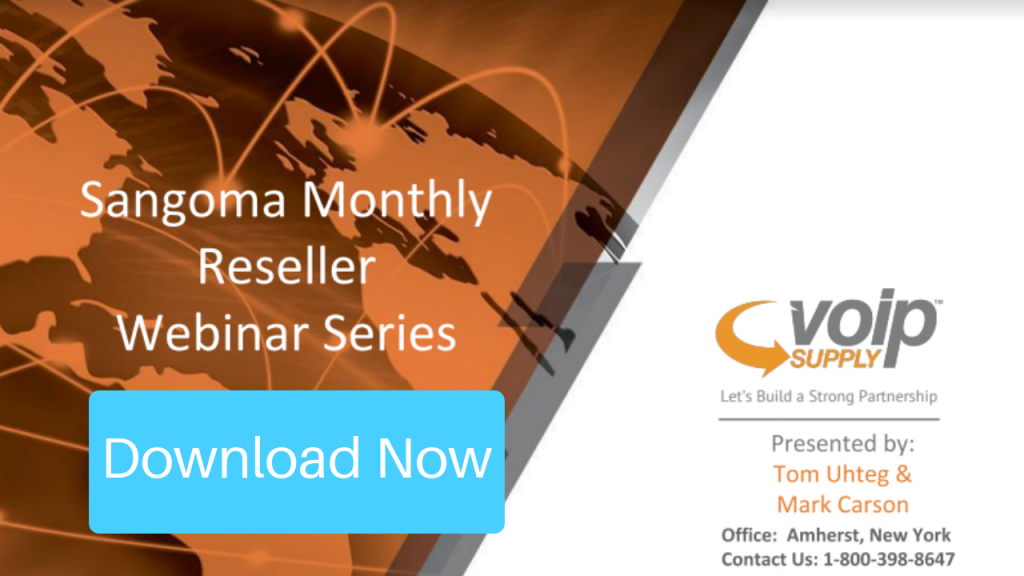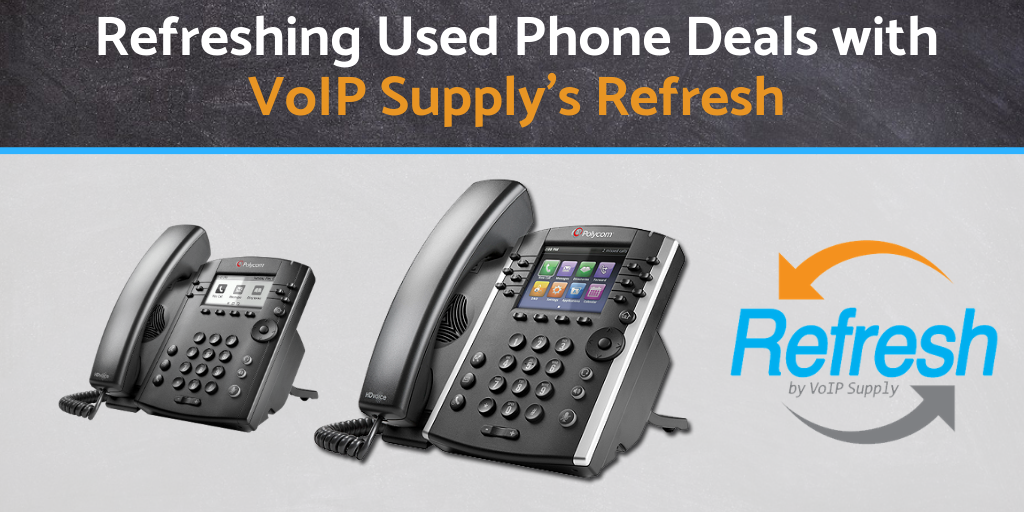Mirror Mirror on the wall whose the fairest one of all? Fanvil X7 and X7C IP Phones
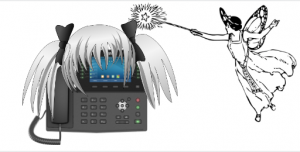
Fanvil has announced two new enterprise-grade IP phones up, the X7 and the X7C.
Both devices look very similar and they are both targeted towards the same audience. The enterprise user who can benefit from a large screen display, high-end features, and a sleek, elegant design.
The X7 and X7C have many features in common. Let’s review them.
- 20 SIP lines
- 3-way conferencing
- Hotspot capability
- HD audio on the speakerphone and handset
- Video Codec H.264 for video calls
- Dual Gigabit ports and integrated PoE
- Support for EHS headsets
- A stand with 2 adjustable angles of 40 and 50 degrees
- Built-in Bluetooth for connecting a Bluetooth headset
- Wi-Fi connectivity (via Wi-Fi dongle)
Now that we know the features in common, let’s take a look at two features that differentiate the two phones.


X7C VoIP Phone $144.40
The X7C has a 5” high-resolution display.

X7 VoIP Phone $180.50
The X7 has a 7″ Color touchscreen display.

The second difference between the models is the number of DSS (Direct Station Selection keys) they support.
The X7C supports up to 60 DSS keys with 12 physical buttons.
The X7 can handle up to 127 DSS key entries via the touchscreen display.
Both the X7 and X7C are high-end devices. When choosing the most attractive option for your business, key questions to ask would be:
Do I need a touch-screen display? Will it make the job easier and the workday more productive?
How many BLF keys does the position require? If the phone is being used by someone who handles a large call volume and is constantly dialing into various extensions or parking calls, then the X7 may be the better option.
To find out more about Fanvil and their product offerings, visit our Fanvil page.