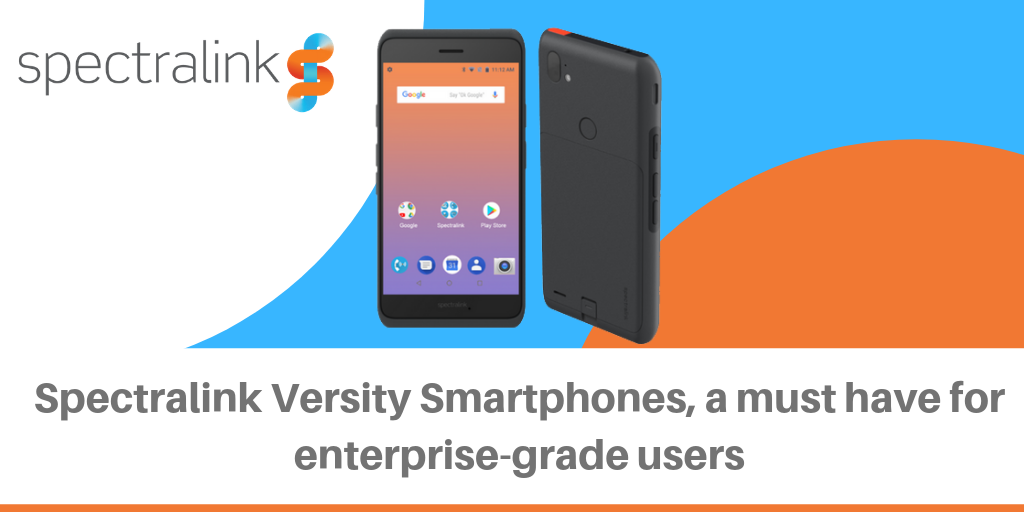Used, Like-New IP Phone Deals with Refresh
In the month of June, we are highlighting the best of the best refurbished products for our dose of Refresh. Refresh is our line of used products that are certified to work and look as good as new for a fraction of the cost of new ones. Because we trust our Refresh line, we offer the Refresh guarantee, if it doesn’t work or breaks within the first six months, we take it back, no questions asked!

CHECK OUT OUR 10-STEP REFRESH PROCESS!
Yealink T46S $149.99
The Yealink T46S is an elegant looking IP Phone that supports OPUS Codec for enhanced performance and offers high-end features combined with an intuitive interface that is easy to use and pleasing to the eye.
Quick Features:
- 4.3-inch 480 x 272-pixel color touch screen
- USB2.0
- Opus
- Up to 16 SIP accounts
- Paperless label design
- Headset and EHS support
- Wi-Fi via WF40
- Bluetooth via BT40
Read more about the Yealink T46S
Poly VVX 410$99.99
The Poly VVX 410 IS high-end IP Phone with a color LCD display and dual Gigabit ports. It is easy to use and integrated well with third-party Unified Communications applications (UC) for added productivity for the knowledge worker and office staff.
Quick Features:
- 12 Line appearances
- Polycom HD Voice
- 3.5″ (320×240) Backlit Color LCD
- Dual Gigabit RJ45 Ports
- RJ9 headset port
Read more about the Poly VVX 410
Poly VVX 310 $72.99
The Poly VVX 310 brings the same great features of the VVX 410 but has a smaller grayscale display. The VVX 310 is the perfect phone for the main area in an office, kitchen, or for an employee that does not need all the bells and whistles, but can benefit from having great audio and interoperability with third-party UC applications.
Quick Features:
- 6 Line appearances
- Polycom HD Voice
- 208×104 Backlit 8 Level Grayscale graphical LCD
- Dual Gigabit RJ45 Ports
- RJ9 headset port
Read more about the Poly VVX 310
Our Refresh line is reliable and one of a kind. We guarantee our products and allow you to also add an extended six months of warranty at your discretion for a low cost. Check us out here and if you have any questions, we are only a call away! 1-800-398-8647.






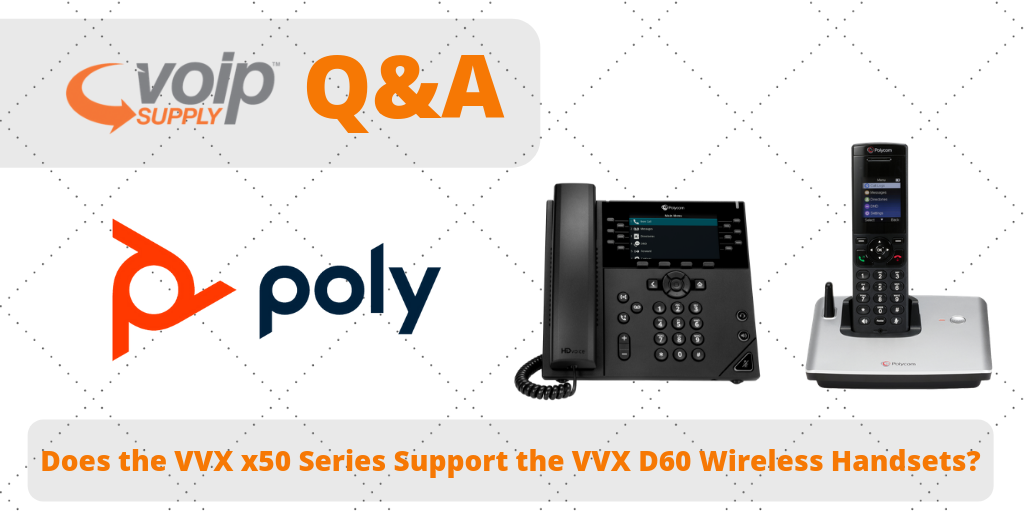
 Today, VoIP Supply, North America’s leading provider of VoIP solutions, officially announced their new distribution partnership with
Today, VoIP Supply, North America’s leading provider of VoIP solutions, officially announced their new distribution partnership with