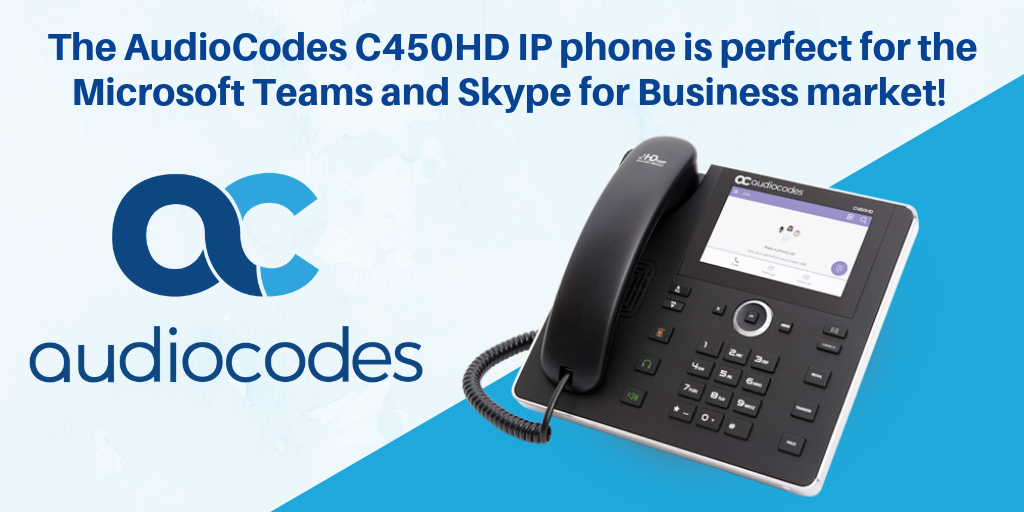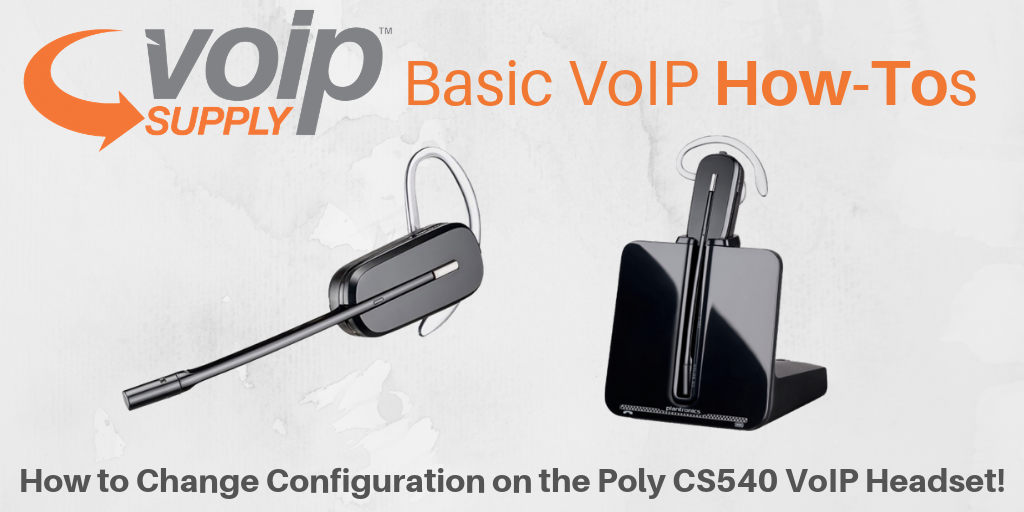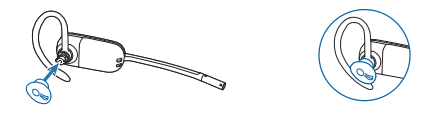What IP PBXs are Compatible with CyberData Products?
Our tech support team at VoIP Supply offers great pre- and post-sales support plus provisioning, consultations, configuration, and installation help. We get a lot of VoIP hardware and software questions and would like to share the solutions with everyone.

In previous Mom’s calling Q&A series, we have discussed: Which Fanvil IP Phone Runs on an Android Platform? Today, we have more new real questions and answers from VoIP users just like you.
What IP PBXs are Compatible with CyberData Products?
Q: What IP PBXs are compatible with CyberData?
A: CyberData VoIP products are compatible with major hosted and on-premise IP PBX systems including 3CX, Cisco, Asterisk, Avaya, broadsoft, Grandstream, RingCentral, and more. You can download our service compatibility guide here to see more options.
STAY TUNED
Come back for more VoIP questions and answers next time! If you have VoIP questions to ask us, please submit a technical support ticket or contact our VoIP experts today at (866) 582-8591