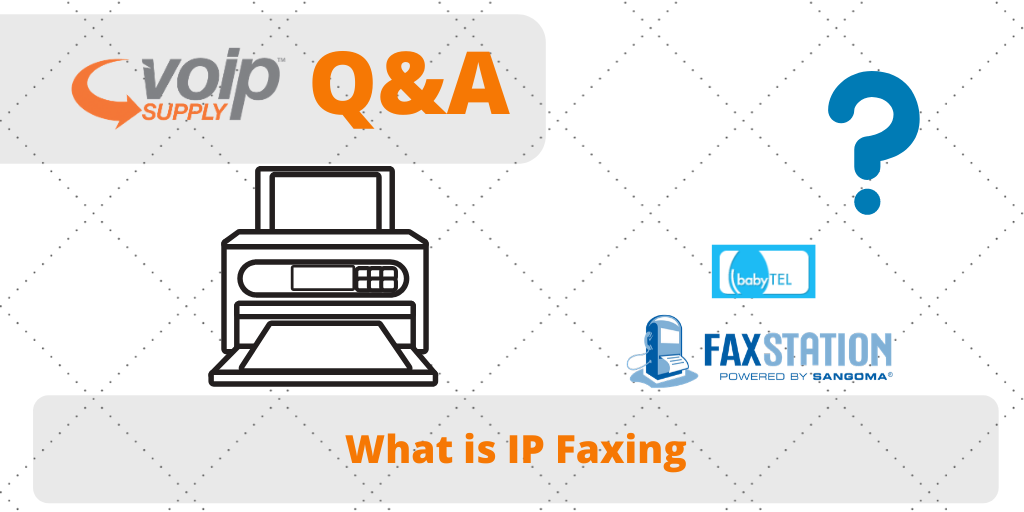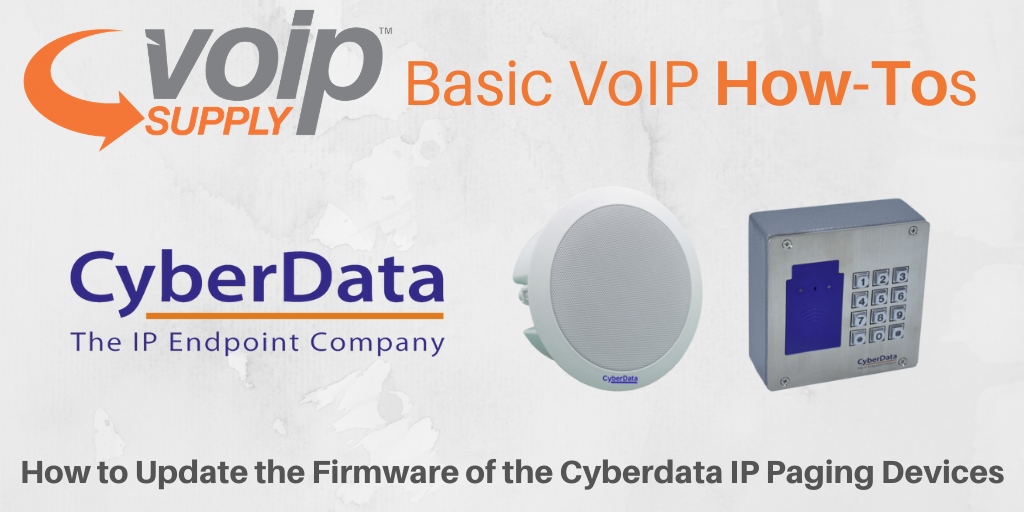VoIP Supply Is Exhibiting at ITEXPO 2020 in Florida
VoIP Supply to showcase their Reseller Partner Program,Fulfillment Services and many of the top VoIP Brands such as Polycom, Sangoma, Digium, Fanvil, Algo, Plantronics, Cyberdata, February 12 -14th, 2020 at Fort Lauderdale, Florida USA.
Buffalo, NY – January 3rd– VoIP Supply, everything you need for VoIP, announced today that it will be showcasing its Reseller Partner Program and Fulfillment Services at ITEXPO 2020, held February 12- 14th, at Fort Lauderdale, Florida.
About VoIP Supply’s Reseller Partner Program
VoIP Supply’s reseller partner program is designed to assist all of their partners who want to offer the perfect telecommunication solutions to their clients. They are committed to using their position in the Marketplace to help their customers and partners grow exponentially. As a partner with VoIP Supply, you will gain:
- Industry aggressive commissions
- VoIP Provisioning
- Multiple solutions and proposals through their partners
- Dedicated support from VoIP Supply and their partners
- Comprehensive resources including marketing emails, infographics, blog posts, sales training, sales templates
- Much more!
About VoIP Fulfillment by VoIP Supply
VoIP Fulfillment by VoIP Supply provides provisioning and fulfillment to VoIP Service Providers since the industry’s beginning. By taking advantage of the services and expertise VoIP Supply has in-house, customers are able to focus on their core business rather than getting pallets and boxes shipped in and out of their offices. Their services have continued to evolve and improve over time, leveraging current technologies and passing along the access and efficiency to their customers.
Registration for ITEXPO 2020 is now open. Get your free pass today!