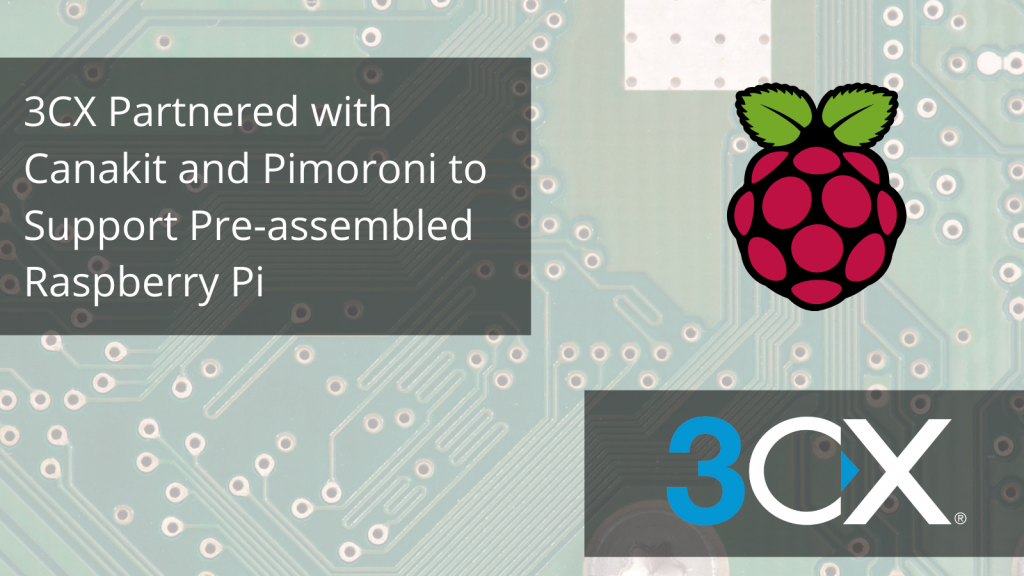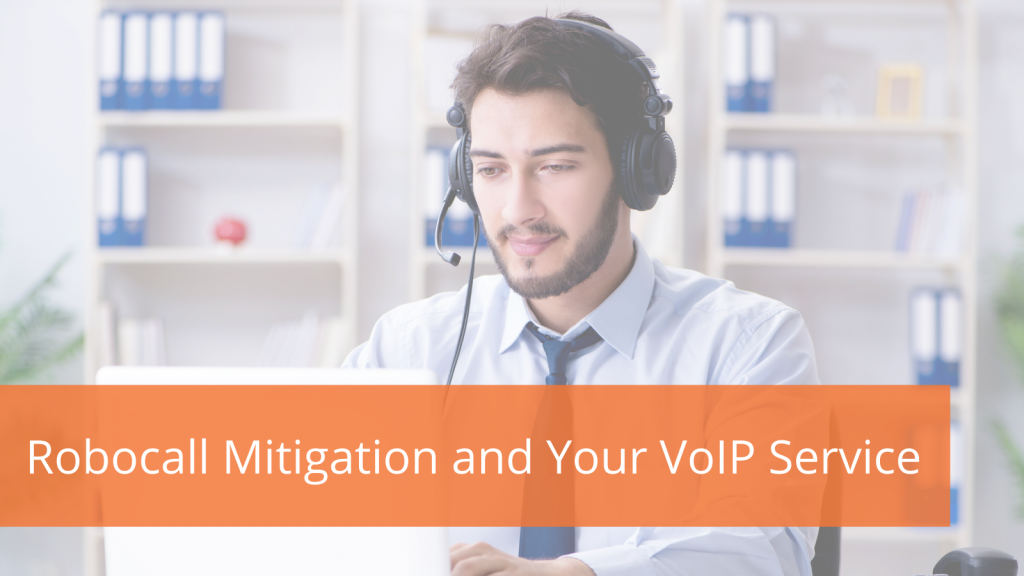Softphone vs Deskphone – Which one is for you?
You may have noticed that the name “softphones” has become a popular VoIP buzzword lately. What is a softphone? Why use a softphone? What are the differences between a softphone and a deskphone? Let’s get all your questions answered in this article!

A softphone is basically a software-based VoIP phone that you can use on your mobile phone or personal computer (PC). It is especially a convenient option for remote workers off-site.
Here’s a quick comparison chart to show you the differences between a softphone and a deskphone:
| Softphone | Deskphone | |
| Cost | A softphone is usually available at no additional cost to users with a service plan. | Varies depends on the service provider and plan. |
| Versatility | Users can install the softphone on almost any device with an Internet connection | Users directly use the physical deskphone. |
| Quality | Varies depends on the service provider. | Deskphones generally have better voice quality. It is reliable with dedicated hardware. |
| Portability | Users get access to the same phone features through any devices remotely. A softphone is available anywhere with an Internet connection. | Users carry the physical phone with them to utilize the phone features. |
Which one is for me? Softphone or Deskphone?
Softphones are great options for employees working from home or on the road as they are 100% portable and versatile; however, some departments such as tech support or emergency response units may prefer to use deskphones with dedicated hardware for optimized voice quality and work efficiency.
Most businesses adopt both softphones and deskphones to connect onsite and offsite employees. What do you think? Which one would you prefer for your business?
Before you leave – Don’t forget to check out our popular headsets that will improve your softphone quality!