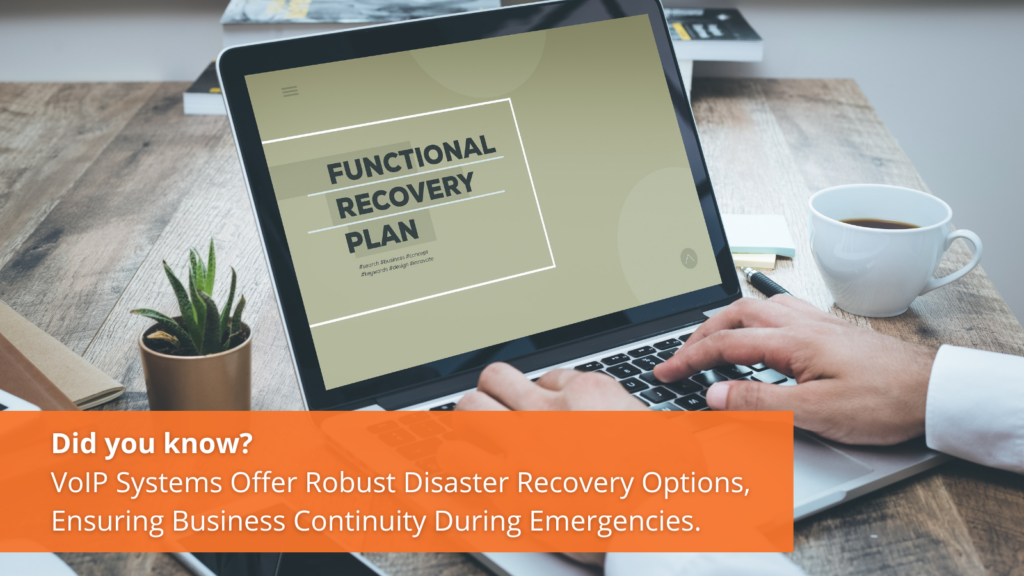How To: Essential Products for Educational Environments. Introducing New IP Paging Starter Kits!

Enhance your educational communication capabilities with Algo’s IP Paging and Notification Bundles from VoIP Supply. K-12 and Higher Education environments can enjoy a complete solution at their fingertips. These all-in-one packages integrate modern VoIP technology with legacy systems, providing efficient and versatile solutions for paging, alerting, and announcements. Algo devices are particularly suitable for educational environments due to their versatility, reliability, and compliance with modern standards.
Algo offers a range of IP endpoints, including speakers, visual alerters, and intercoms. These devices enable schools to build an ecosystem for voice paging, emergency notifications, visual alerting, secure door entry, and more.
Take the hassle out of designing the perfect solution and let VoIP Supply and Algo help you!
- For Management: 8301 IP Paging Adapter & Scheduler
Seamlessly connect analog paging systems to VoIP. It includes a scheduler for automating the playback and multicasting of WAV file tones, bells, and announcements. Its SIP endpoint is compatible with most VoIP systems.
- Per Classroom: 8410 IP Display Speaker
Delivering attention visually and audibly in a single device for voice paging and notifications, this 15.6″ LCD screen IP display speaker has high-intelligibility speakers and LED flashers.
- For Hallway (per 50 ft of hallway): 8420 IP Dual-Sided Display Speaker
Delivering visual alerting in two directions, this dual-sided speaker has two 15.6″ LCD screens and LED flashers best suited for hallways or large open spaces.
- For Gymnasium: 8186 IP Horn Speaker
This horn is designed for voice paging, emergency alerts, and loud ringing. The SIP endpoint is compatible with most VoIP systems. The 8186 horn speaker is durable, weatherproof, and commonly deployed in gymnasiums (as recommended in this bundle example) but can also be used in playgrounds, parking lots, and other outdoor locations to deliver clear, loud communication.
- For Management: 8305 IP Multi-Interface Paging Adapter
Bridge analog paging systems with IP environments with the 8305. Easily configure up to 50 page zones and manage it simply on its web interface. It is PoE and SIP-compliant. This can be placed in the administrative office or use the Algo Device Management Platform (ADMP) which offers cloud-based centralized endpoint supervision overseeing all Algo devices in one dashboard.
- Per Classroom: 8188 IP Ceiling Speaker
These ceiling speakers provide clear communication with sound distributed evenly for voice paging, emergency alerts, and for music to play in drop ceilings. It is SIP-compliant and integrates with most VoIP systems. The 8188 will be paired with the 1203 Call Switch
- Per Classroom: 1203 Call Switch
It has an LED button for emergency alerts and notifications and is programmable based on your requirements. It is used to report safety threats within the premises of a school. With a press of a button, an emergency call is made.
- For Hallway (per 50 ft of hallway): 8420 IP Dual-Sided Display Speaker
With two LCD screens, high-intelligibility speakers, and LED flashers, the 8420 delivers visual and audible notifications, voice paging, and informational content in two directions.
- For Gymnasium: 8186 IP Horn Speaker
The outdoor-rated for voice paging, emergency alerts, and loud ringing that is SIP-compliant, it is PoE-powered and works with most VoIP systems.
Algo’s IP Paging and Notification Bundles ensure comprehensive solutions for effective communication in educational environments. By equipping every classroom, hallway, and large space with these tools, schools can enhance safety and operational efficiency, ensuring clear and efficient communication throughout the institution.
Algo products are essential for enhancing communication and safety in educational institutions, providing reliable and scalable solutions tailored to various campus needs. Their advanced technology ensures efficient paging, emergency notifications, and seamless integration with existing systems, fostering a secure and connected learning environment. Feel free to reach out to one of the VoIP Experts at 800-398-8647 or chat with us at voipsupply.com for more.