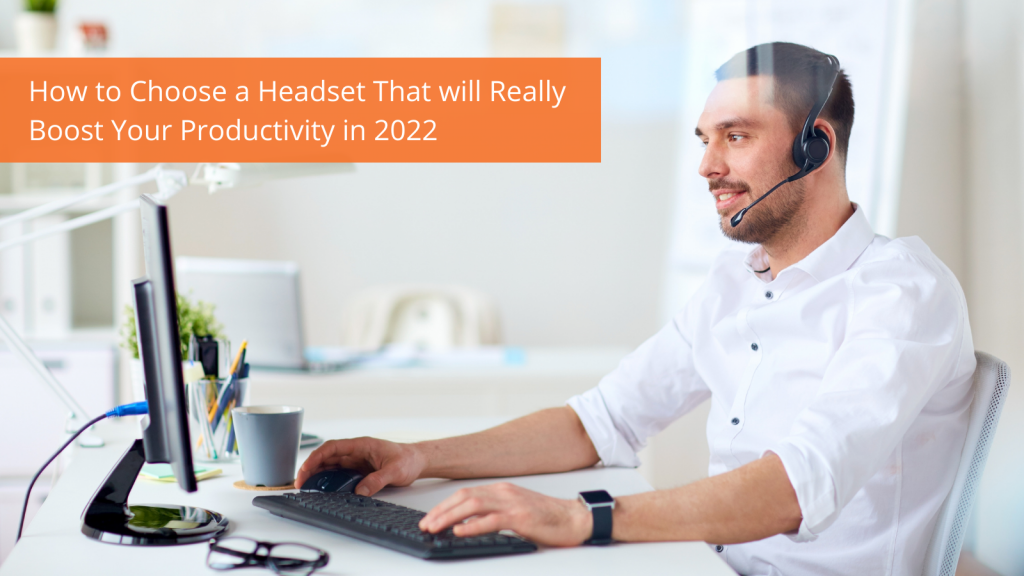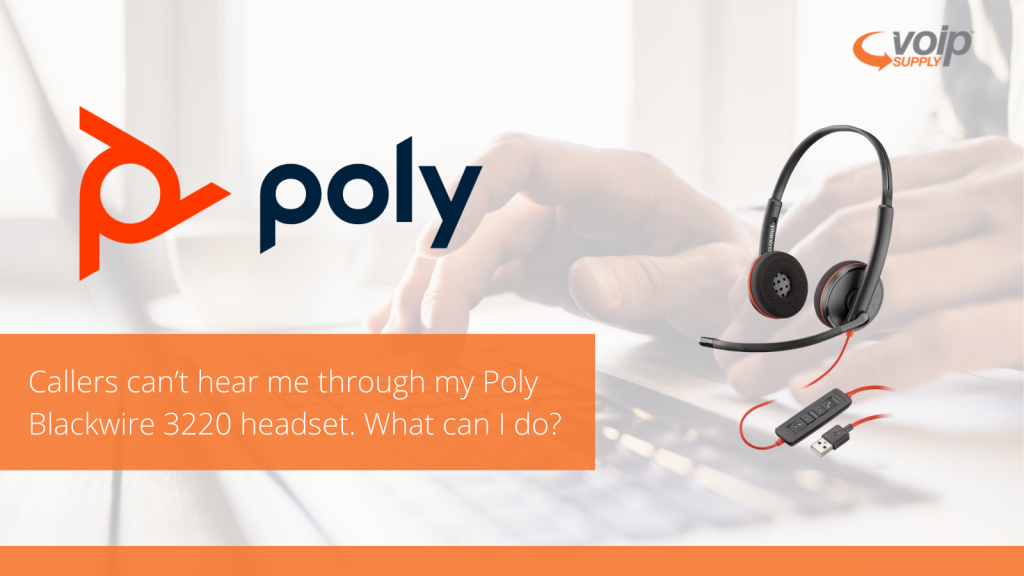NEW VoIP Hardware to Start 2022 Off Right
Let’s start this new year off right with some exciting new VoIP headsets, door phones and more new hardware!
Yealink’s New BH7X Series Headsets
Check out Yealink’s new BH7X Bluetooth Wireless Business Headset series! This series has a business and stylish appearance, high-definition audio quality, retractable hidden microphone arm technology, and Yealink Acoustic Shield Technology supported by dual microphones.
- With Business and Stylish Appearance
- Multiple Microphones Acoustic Shield Technology
- Unparalleled Music and Calling Experience
- Visible Busylight for Ultra-wide Angle
- Multi-functional Wireless Charging (BH72 Lite not supported)
Fanvil Introduced the New i6X Series
Fanvil recently introduced a new series of door phones! The Fanvil i6X Series has HD Video and HD Voice with acoustic noise cancellation so that speech is heard clearly. The elegant design fits in and enhances the look of any entranceway. It is IP66 and IK07 rated and combines security, broadcasting, and access control all in one unit.
- PoE enabled
- IP address announcement in English
- Programmable DSS key
- Switch signal input and output
- Support TF card
Visit our website to learn more about how to utilize these new hardware to start 2022 with success!