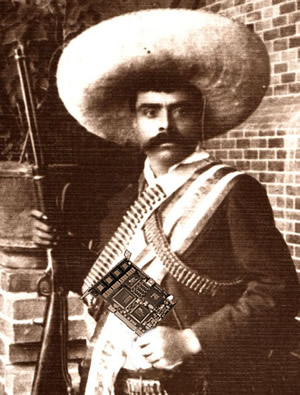DECT vs. Wi-Fi Death Match…Who Will Be Victorious?
Today I am talking about DECT and Wi-Fi Technologies, and who I think will win out in the end in an endless battle for supremacy. This idea came about after reading a VoIP-News.com article (SNOM Brings m3 DECT Phone to U.S.). The article shows that DECT is a technology that has worked well in the European market, and that it is just now starting to hit the U.S.
DECT (Digital Enhanced Cordless Telecommunications) uses base stations and SIP (Session Initiated Protocol) to connect to your VoIP PBX. Think of it this way; your cordless phone at home has a similar base station to charge and receive signals to talk to your old analog phone lines. The technology works pretty much the same way, but instead of an analog signal it’s using digital to talk to a VoIP phone system. Pretty easy to understand that way. Now, expand on that thought and think about multiple phones on one base station. That is what this technology is giving the digital world.
Then there is Wi-Fi. Good ol’ Wi-Fi. What isn’t there to love about wireless signals that can be used to talk to computers, phones, and other goodies? With Wireless VoIP technology you have an access point, or a “Hot Spot” (like Starbucks) and access to the World Wide Web. That too is pretty easy to understand.
Now that you have a very basic understanding of the concepts that run both DECT and Wi-Fi you should also understand the cons of such technology.
DECT runs on 1880 MHz-1900 MHz to where as Wi-Fi runs on 2.4 GHz. What does that mean you ask? Well because DECT runs on a different frequency than traditional Wi-Fi, you will get no interference on your cell phone, computer or anything else that needs the Wi-Fi frequency for broadcasting. Also, if you have too many applications on a Wi-Fi network you may start to see a decline in QoS (Quality of Service) on some or all of the products on your Wi-Fi network. (WINNER = DECT)
And there is also battery life to consider. DECT, because of its lower frequency and better batteries has an amazing life. To where as Wi-Fi Phones do not. For example, Spectralink Kirk DECT phones have a 20-hour talk time and a 200-hour standby time. That’s right; there is no typo in what I just wrote. Or you can go with Wi-Fi and have (if you’re lucky) a three-hour talk time and a 50-hour standby time. And that is with the Linksys WIP 330 to which is one of the better phones on the market. (WINNER = DECT)
To wrap this up we need to look at access points and the base stations. These are the backbone of any network, and these are how the units get the information needed to communicate to an IP PBX. Wi-Fi has an easy to set up wireless access point, such as the Linksys Wireless routers. They are cheap, and very easy to setup. Then there is the base station for the DECT phones. Not as easy to setup, but still pretty simple; I would estimate about double the amount of time taken with Wi-Fi access point will be taken on the base station, and also they are not as cheap.
A typical Wi-Fi station setup will cost $69.95 to $165 for a Linksys Wireless router and another $210 for the WIP 330 unit, Total being in the range of $270 to $350.
For a Polycom DECT, setup will cost $344.99 for the Base station (Called Server 500) then another $414.99 for the KIRK 5020 Phone.
Snom has a bundle package available called M3 for $244.99 that comes with one phone and the base station. This can hold up to eight phones on the same base station.
So, if price is your biggest concern then I would call Wi-Fi the winner, if it’s not, and you want a nice system that is reliable, and doesn’t interfere with your current wireless network, then I would say DECT wins. (WINNER= DRAW).