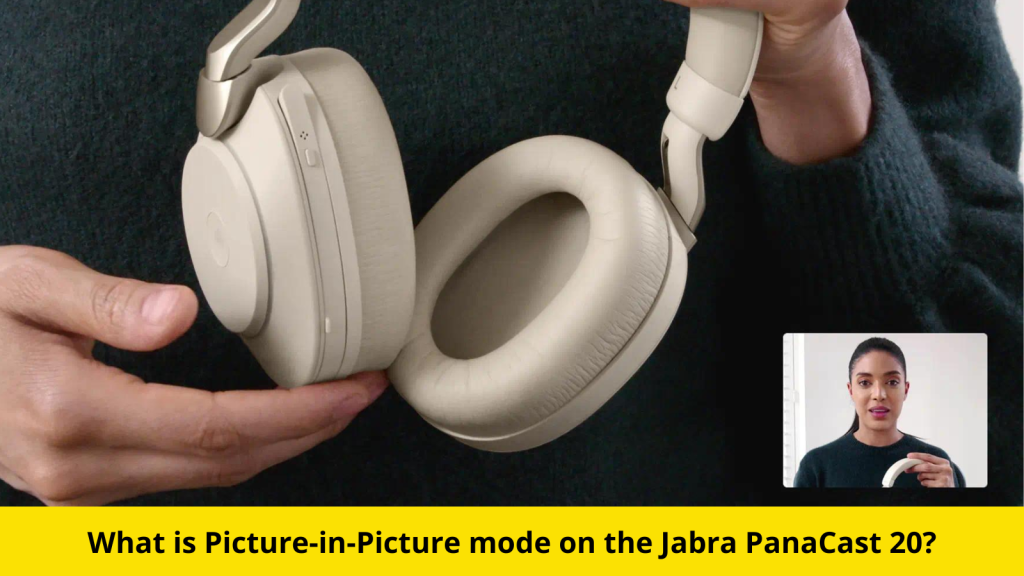The New Snom M5XX DECT Series

DECT – DECT – DECT
What do you think of when you hear the word “DECT?”
Do you think of the place within the ballpark where the baseball flies when the hometown hero knocks the ball into the upper deck?
Or you may be thinking of the fisticuffs propelled by your favorite pugilists as he lands blows on his opponent and decks him one in the face.
Or perhaps you have just sat down and finished watching a three-plus hour-long viewing of a high-octane overwrought sequel to a 1980s movie about specialized Air Force pilots and are now gushing with patriotic pride and all you can think about is landing a plane on a flight deck! (With or without the “Mission Accomplished” banner. Your choice!)
Or, on a more serene and peaceful note, as it was/twas recently the holiday season, the only deck that matters is what you do to the halls with boughs of holly.
However, if you do know about DECT, and are one of the more tech-savvy consumers well-initiated in the world of phone technology, then you are someone who knows that I am talking about DECT with a “T” and not a “K.” D-E-C-T!
And you know that DECT is an acronym for Digital Enhanced Cordless Telecommunications.
And being tech-savvy, you know DECT is widely used in wireless phone systems to connect a cordless phone to a base station.
And if you know about tech, and about acronyms, and about the multiple examples of acronyms used in tech terminology which are fun and funny at first, but lose their panache after a while, then you know that providing acronyms usually loses amusement.
And you, Mr. and Mrs.Tech-Savvy Consumer, not only know what technology is out there and available, you know what you want and are astute enough to come to VoIP Supply to get what you need. Not only is VoIP Supply well-versed in current and future trends we can also put together a solution that fits your needs.
And if you are out looking for that next level of wireless DECT technology that provides better reliability and security, then you are looking towards Snom for the new Snom M5xx DECT Series, their M500 Dect Wireless Family of devices. Snom is one of the best-known and leading brands of professional and enterprise VoIP phones in the industry, committed to the innovation of telecommunication products.
This Snom M500 Dect Wireless Family of devices includes the Snom M55 DECT Handset, the Snom M58 DECT Desk Phone, and the Snom M500 Pro Multicell Base Station.
The Snom M55 Handset has 2.4” color LCD display and 6 backlit dual-color LED programmable keys, a shared directory that houses up to 500 entries and a private directory that hold up to 200 entries, HD Audio for clear communications, an integrated belt clip so that you can easily carry it with you around wherever you may go, and offers up to 19 hours of talk time.
The Snom M58 Desk Phone has a large 5” color LCD display and 24 self-labeling programmable keys (8 physical) with a designated next-page button, Intercom and Hold, built-in Bluetooth for ease of use and maximum flexibility, with audio quality fine-tuned for maximum voice clarity and background noise reduction.
The Snom M500 Pro DECT Multicell Base Station has Wireless DECT technology that provides more reliability and security than WiFi, charging that lasts up to 19 hours, and provides TLS and SRTP security for places such as hospitals and banks where security is key. The M500 Base Station supports shared calls among multiple cordless desksets/handsets with a single SIP account. With Shared Call Emulation, the Programmable Feature Keys (PFKs) can be configured as KeyLine type, which enables the keys to be used for making calls, picking up held calls, and barging in calls.
The Snom M500 Dect Wireless Family of devices is perfect for any office or any busy environment such as warehouses, restaurants, and stores where mobility is a priority as it allows users the freedom to roam freely within their space without being tied down to one location.
Let’s face it, no one, including me, you, Abel Magwitch, likes to be tied down with fetters, having their movements severely restricted.
The M500 DECT Base Station can be placed anywhere within your business and has a long-range, so go anywhere in/around your business with no need to worry about dead zones or dropped calls.
The Snom M55 Handset and Snom M58 Desk Phone can be paired to the Snom M500 DECT Base Station. Each Snom M500 Pro DECT Base Station pairs with eight phones and can accept eight calls simultaneously. The M500 Base Station can be set up in a single-cell configuration or dual-cell configuration. To add more calls, easily pair another base station, and add a second for an additional eight calls.
With so many calls available to add, you can then tell someone to join, who can then tell someone else to join, who also can then tell someone else to join, and next thing you know you are in a group chat, communicating with one another, getting work done while all on the same system.
And, if anything, with so many people talking with one another at the same time, you may have a flashback to your days of yore chatting it up at a Fraternity/Sorority mixer. Or feel as if you are one of the main players placed in one of those boxes featured in the opening credits of the Brady Bunch. And if you don’t know who or what the Brady Bunch is, then good for you! This means you truly are a modern tech-savvy person with no need to look back at outdated nostalgic television!
(Should you find yourself daydreaming in such a manner, just don’t forget that you are still at work and need to remain cohesive and maintain clear communication with your team while using one or all of the Snom M5xx DECT Series devices!)
The Snom M55 Handsets and Snom M58 Desk Phones must be registered to the base station in order to make and receive calls. There are three methods of registration: Auto registration, Manual registration (triggered via Web UI), and Manual registration (triggered via LINK button on base).
All M58 desk phones and M55 handset devices have visibility to what lines are busy, on hold, and when incoming calls need your attention. Additionally, the Snom M55 has a paging feature that can be activated with one button on the side of the handset. It can be used to send an intercom message to all team members that have the M55 and M58.
Both M58 desk phones and M55 handset devices come with key features such as Line key, KeyLine1, Speed dial, Busy phone monitoring, Paging zones, and Directory. But don’t worry, all your favorite features such as Hold, Redial, Call Forwarding and Missed Calls are still available on these phones and handsets.
While the Snom M58 Desk Phone is even HAC compliant, both the Snom M58 Desk Phone and Snom M55 Handset are on DECT 6.0 Protocol. If you truly are into rules and regulations, then please note that both devices comply with Part 15 of the FCC rules and Part 68 of the FCC rules and the requirements adopted by the ACTA.
All of the Snom M5xx DECT Series devices are easy to set up and can expand with your business. These wireless desk phones/handsets require no ethernet connectivity, offering flexibility and mobility throughout the workplace.
With Snom eliminating the need for extra and messy cables lying about all tangled, you are no longer tethered, the strings have been cut. You can go about like your favorite wooden puppet running around in lederhosen and a pointy hat while singing about how you got no strings to hold me down.
So, if you are searching for an intuitive, easy-to-deploy DECT phone solution for your team, something designed for an active, on-the-go workplace, phones that come with easy calling features and deployment options, then the M5xx DECT Series is for you. Snom’s DECT phone solutions are designed to bring scalability and an enhanced user experience that can fit all business needs for a wide variety of verticals including restaurants, retail, manufacturing, warehouses, healthcare, education, and more.
And if this is not enough to convince you, then I, as a former employee of a Comedy Club Bar and Restaurant, can tell you that the restaurant industry is a fast-paced environment where everyone involved in front of and behind the scenes, from hostess to server to the chef to management is running around in some crazed maniacal form where if you’re not moving and communicating, then something is going to go wrong. Oh, what I would have given to have anything as closely comparable as the M5xx DECT Series back then!
Have you used the Snom M5xx DECT Series yet, what do you think? Now that you’re finished reading, it is your turn to write, leave a comment below. If you’re looking for more information or have more questions reach out to us at [email protected]