 Small businesses love the quality and reliability of Cisco hardware. What they like even better is qualified Cisco support to lean on when something does goes wrong.
Small businesses love the quality and reliability of Cisco hardware. What they like even better is qualified Cisco support to lean on when something does goes wrong.
However, there was something standing in the way of Cisco customer’s happiness.
Not everyone offers Cisco Small Business Support Services and to make things more difficult, there was no simplified process to add this lifeline to your devices.
Until now.
Cisco Support Case Study
Cisco’s latest small business case study, Small Businesses Gain Big Support, looks at the challenges customer’s faced when upgrading or ordering new Cisco VoIP systems.
Once through the complex process of deciding on a VoIP system, customers wanted a high level of peace of mind which, they can now get in the form of Cisco Small Business Support Services.
The service provides customers “three years of telephone or online chat support, software updates, access to the Cisco Small Business Support Community, next-business-day hardware replacement, and, in some cases, accelerated response times to technical issues.”
Customers will be happy to note that this suite of services can be added quickly, with no hassle.
ClickToAttach
Cisco launced a new functionality called “ClickToAttach” to ensure that the service ordering process was monumentally streamlined.
VoIP Supply employed ClickToAttach on its website with a simple drop-down menu so that customers could easily purchase services during any part of the ordering process.
Christina Smith, VoIP Supply’s Cisco Product Manager explains:
“Cisco is perceived as a high-end brand. Customers who previously assumed that they couldn’t afford a Cisco Unified Communications system now realize they can have a world-class solution with extended coverage. With Cisco providing customer support, our customers feel confident making larger purchases of Cisco equipment.”
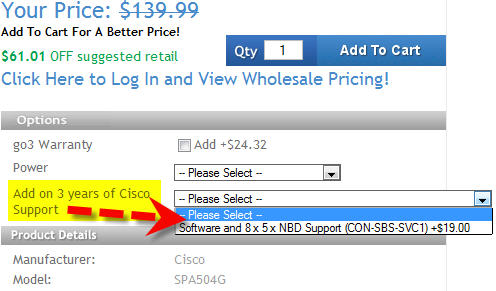
Cisco ClickToAttach Drop-Down Menu
 There’s a known issue for the line of Cisco SPA5xx phones. If you’re an administrator/receptionist using this phone you’ll want to be aware of this.
There’s a known issue for the line of Cisco SPA5xx phones. If you’re an administrator/receptionist using this phone you’ll want to be aware of this.

 Small businesses love the quality and reliability of
Small businesses love the quality and reliability of 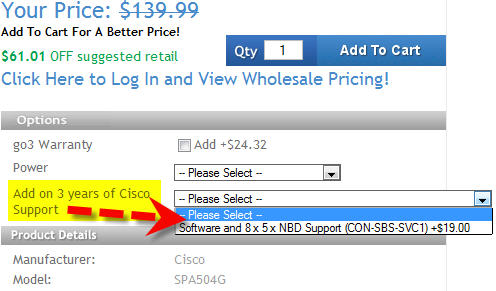





 VoIP Supply is now a part of AudioCodes new “North America Partner program at the Certified Level.”
VoIP Supply is now a part of AudioCodes new “North America Partner program at the Certified Level.” For one more week, until May 3rd, you can take advantage of the eScrap 4 Camp free drop off site at VoIP Supply to unload your old and unused electronics.
For one more week, until May 3rd, you can take advantage of the eScrap 4 Camp free drop off site at VoIP Supply to unload your old and unused electronics.
