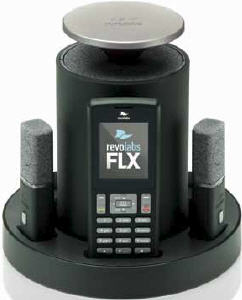Choosing the right conference phone for your meeting room doesn’t have to be complicated. The Revolab/Yamaha conferencing solutions provide the most natural and effective communication for every meeting environments, including yours. In this blog post, we’ll help you find the right conference phone that fits all you need!
Conference Phones for Different Room Settings
Typically, business meeting rooms can be separated into three categories by their sizes: Large conference rooms usually accommodate 15 or more people; small to medium rooms accommodate 6 to 15 participants; executive offices and small meeting rooms (huddle rooms) fit 4 to 6 people. Now let’s learn about the ideal Revolab/ Yamaha solutions for each room setting!
Large Conference Room (15+ participants)
 Yamaha’s YVC-1000 is a Bluetooth® enabled conference phone that provides the best quality and most realistic sound with volume up to 95dB. It’s designed with HVAD (Human Voice Activity Detection) capabilities which filters out noise automatically and only allows human voices to be heard.
Yamaha’s YVC-1000 is a Bluetooth® enabled conference phone that provides the best quality and most realistic sound with volume up to 95dB. It’s designed with HVAD (Human Voice Activity Detection) capabilities which filters out noise automatically and only allows human voices to be heard.
The YVC-1000’s multiple connectivity options makes it really easy for users to connect to PCs, smartphone, and other video conferencing devices!
- USB to PC – to support web conferencing
- Bluetooth to Smartphone – to support teleconferencing
- Audio In/Out to the Video Conference System – to support video conferencing
See more highlighted features:
- Excellent Scalability: Daisy chains up to 5 microphones and supports 2 external speakers
- High-Quality Audio Technology with Human Voice Activity Detection (HVAD)
- One-Button Autotuning: Analyzes room environment and automatically tunes acoustic settings to the optimal level
Yamaha YVC-1000 Brochure

Revolabs FLX UC 1500 IP & USB Conference Phone with Extension Mics
Revolabs’s FLX™ UC 1500 conference phone is ideal for conference rooms sized for up to 18 people. The UC1500 enables easy integration with your choice of 3rd party PC applications for collaboration and conferencing.
If you are looking for a flexible solution, the UC1500 can be the right match! It offers most extensible solution for USB, VoIP, and Conference Bridging for Enterprise Conferencing and Collaboration. The 2 included extension microphones help you fill a larger conference room with high-quality audio. Learn more features:
- 2 Directional Extension Microphones for audio capture in larger conference rooms
- High Fidelity and Full-Duplex audio for authentic sound with mid-woofer elements
- Four corner microphones for 360-degree audio coverage
See the UC1500 Datasheet
Medium or Small Conference Room and Huddle Room (6 to 15 participants)
 Revolabs FLX™ UC 1000 combines a VoIP phone with USB conference calling to work for all major telephony environments, whether it’s on-premise or in the Cloud. The UC1000 bridges VoIP and 3rd party softphone calls. Its full-color dialer provides quick access to the key calling features: On-Hook, Off-Hook, Volume Up/Down, Mute, Redial, and access to the main menu.
Revolabs FLX™ UC 1000 combines a VoIP phone with USB conference calling to work for all major telephony environments, whether it’s on-premise or in the Cloud. The UC1000 bridges VoIP and 3rd party softphone calls. Its full-color dialer provides quick access to the key calling features: On-Hook, Off-Hook, Volume Up/Down, Mute, Redial, and access to the main menu.
Like all other Revolab/ Yamaha products, the UC1000 fills your entire conference room with high-quality speaker sound; the UC1000 is for up to 10-person conferencing. See more features:
- 4 embedded directional microphones provide 360-degree audio coverage
- Full Duplex Audio
- Dialer display with 3.5in diagonal color graphics
- PoE with Mini USB 2.0 Connector
Download the UC1000 Datasheet
 The Revolabs FLX™ UC 500 is a USB conference phone for unified communications that fuses the best technology for audio processing, microphones, and speakers. The UC500 comes with a variety of features and functions such as four built-in microphones that enable 360-degree audio capture and the ability to accommodate every call style from softphone calls to webinars. Check out some unique features:
The Revolabs FLX™ UC 500 is a USB conference phone for unified communications that fuses the best technology for audio processing, microphones, and speakers. The UC500 comes with a variety of features and functions such as four built-in microphones that enable 360-degree audio capture and the ability to accommodate every call style from softphone calls to webinars. Check out some unique features:
- Loudspeaker with frequency response of 160-20,000 Hz
- Interchange microphone types
- Open Standard SIP based
- Noise Filter capability
See UC 500 Datasheet
 The Yamaha YVC-300 is another great solution for small to medium room sizes. The YVC-300 is designed for up to 6-person group conferencing and it can be easily powered by USB from PC, a power-pack or a standard USB charger.
The Yamaha YVC-300 is another great solution for small to medium room sizes. The YVC-300 is designed for up to 6-person group conferencing and it can be easily powered by USB from PC, a power-pack or a standard USB charger.
The 360 degrees coverage from three unidirectional microphones and the Yamaha sound processing technology give you crystal clear sound/voice quality. Bluetooth is also available for you to quickly connect your conferencing unit to the smartphone and tablets, turning any personal devices into a conference phone!
- This portable, lightweight unit is very easy to carry.
- Bluetooth connectivity
- 4 embedded directional microphones
See the YVC-300 Datasheet
Huddle Room and Offices (4 to 6 participants)
 The Yamaha CS-700 is the latest innovation from Yamaha/Revolab that’s specifically designed as an all-in-one unit for huddle rooms where you have limited room and tabletop space. Combines ultra-wideband audio with quality video, the CS-700 conferencing system addresses all communication requirements of small rooms.
The Yamaha CS-700 is the latest innovation from Yamaha/Revolab that’s specifically designed as an all-in-one unit for huddle rooms where you have limited room and tabletop space. Combines ultra-wideband audio with quality video, the CS-700 conferencing system addresses all communication requirements of small rooms.
Users love the remote management capability which enables remote monitoring and management of the units as well as configuring units in bulk, and upgrading them remotely and automatically through the IP interface. More unique features await your exploration!
Key Features:
- USB audio and video support
- Beamforming microphone array
- 4 speaker elements
- Ultra-wide angle camera with 120-degree field of view
- Integrated SIP interface for Call Manager integration
See CS-700 datasheet
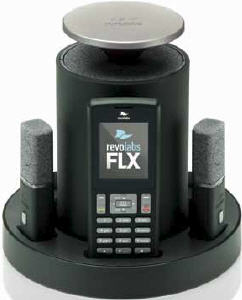 The Revolabs FLX™ 2 is designed for executive offices and SoHo environments where you need more efficient meetings and calls. With the FLX 2 conference phone, you can finally move freely while you present in the meeting without worrying about the wires. Simply take the wearable microphone with you wherever you go and be heard clearly at all times!
The Revolabs FLX™ 2 is designed for executive offices and SoHo environments where you need more efficient meetings and calls. With the FLX 2 conference phone, you can finally move freely while you present in the meeting without worrying about the wires. Simply take the wearable microphone with you wherever you go and be heard clearly at all times!
Like other Revolabs/Yamaha conference phones, the FLX 2 also allows you to turn your smartphone or PCs into conference phones within seconds through Bluetooth® and USB connectivity. It’s just that simple!
- Wireless Freedom – no wires needed on the table
- Superior Audio Quality – wearable mic allows you to move freely
- Handset calls or speaker calls
- USB audio to a PC makes applications such as Skype®, WebEx®, Lync®, and Sametime® wireless and ready for conference calls
See the FLX 2 Datasheet
Not sure which conference phone fits your situation best? Give us a call at 1-800-398-8647 to get some expert opinions!

 Grandstream Network, an industry-leading manufacturer of IP voice & video, video surveillance, gateways, ATAs and IP PBX appliances, announced their latest innovative video conferencing solution – the GVC3210!
Grandstream Network, an industry-leading manufacturer of IP voice & video, video surveillance, gateways, ATAs and IP PBX appliances, announced their latest innovative video conferencing solution – the GVC3210!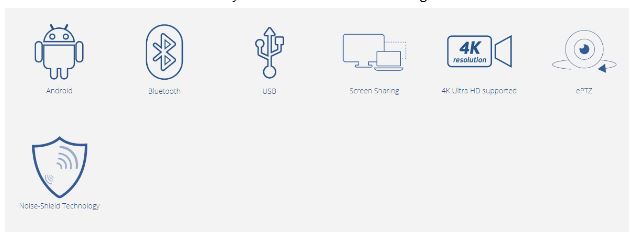 Equipped with sophisticated Noise-Shield technology, the GVC3210 blocks out background noise to maximizes audio quality. The advanced 4-microphone array and a high-end 16M pixel CMOS sensor with ePTZ make it so easy for camera view adjustments.
Equipped with sophisticated Noise-Shield technology, the GVC3210 blocks out background noise to maximizes audio quality. The advanced 4-microphone array and a high-end 16M pixel CMOS sensor with ePTZ make it so easy for camera view adjustments. Sharp HD video resolutions up to 4k Ultra HD
Sharp HD video resolutions up to 4k Ultra HD
 Netgear, Inc.
Netgear, Inc. NETGEAR Insight Managed Smart Cloud Switch (GC728X)
NETGEAR Insight Managed Smart Cloud Switch (GC728X)













 The DP760
The DP760

 Yamaha’s YVC-1000
Yamaha’s YVC-1000
 Revolabs FLX™ UC 1000
Revolabs FLX™ UC 1000 The Revolabs FLX™ UC 500
The Revolabs FLX™ UC 500
 The Yamaha CS-700
The Yamaha CS-700