In the Patton Security webinar, we explained the three key functionalities of an eSBC: Fraud Prevention, Survivability, and Quality of Service.
Some great questions came up at the Patton Security webinar today and we’d love to share the answers with all of you who may have the same questions! If you missed the webinar, don’t forget to check out the presentation slides here!
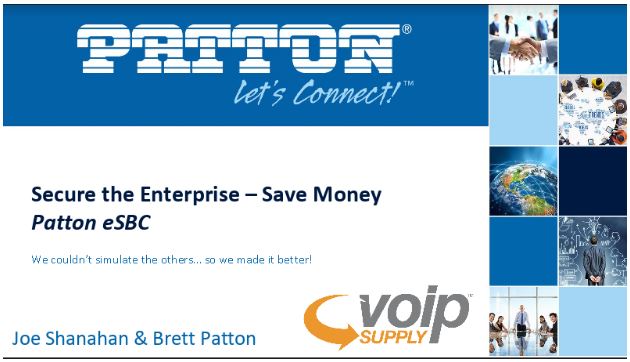
Should the eSBC be used with a firewall or replace the firewall?
Answer: The best practice is to put the eSBC on the edge of the network (in front of the firewall) so that it gets the first look at the voice traffic coming into the network. This is where the back-to-back-user-agent and other VoIP security features can be most effective at detecting suspicious SIP messages, preventing DOS/DDOS attacks, and doing deep packet inspection. So yes, the eSBC can be used with a Firewall, just don’t put it behind the firewall. I prefer to replace my existing firewall with the Patton eSBC since the eSBC has a built-in stateful firewall.
I already have a firewall, why do I need an eSBC?
Answer: Unfortunately, your firewall might not be as strong and reliable as you thought. For example, your firewall won’t protect you from potential hackers who commit toll fraud by hijacking a phone service and placing unauthorized long-distance calls. But an eSBC can!
Does the eSBC support transcoding. For example, can it go between G.711 and G.722HD codecs?
Answer: Yes Patton eSBCs support transcoding as well as the G.722HD codec. In order to do transcoding just be sure to choose a model that has transcoding listed as a feature.
There are several product families in the eSBC product line; SN5200, SN5300, SN5400, and SN5500. Both the SN5400 and SN5500 product families support transcoding
What is the difference in the models as price increases?
Answer: The price of Patton’s eSBCs scale with the size of the deployment and the types of additional interfaces that may be required. For example, you can get a pure eSBC with 4 simultaneous calls enabled for MSRP around $500. You can then add additional simultaneous calls for MRSP of $11.00 each.
In another scenario you may have a need for FXS/FXO or PRI; those ports are available on some models, but are sold at a premium due to the additional hardware resources. The hybrid eSBCs with that added TDM ports are all reasonably priced and eliminate the need for additional gateways in your network. Everything can be handled in one unit, with the same security policies.
Patton offers a wide variety of eSBC options to fit your business needs. The price point starts at as low as $500. Be sure to visit their product page or read more about how to choose a right eSBC! If you have more questions, call one of our VoIP experts at 1-800-398-8647 today!







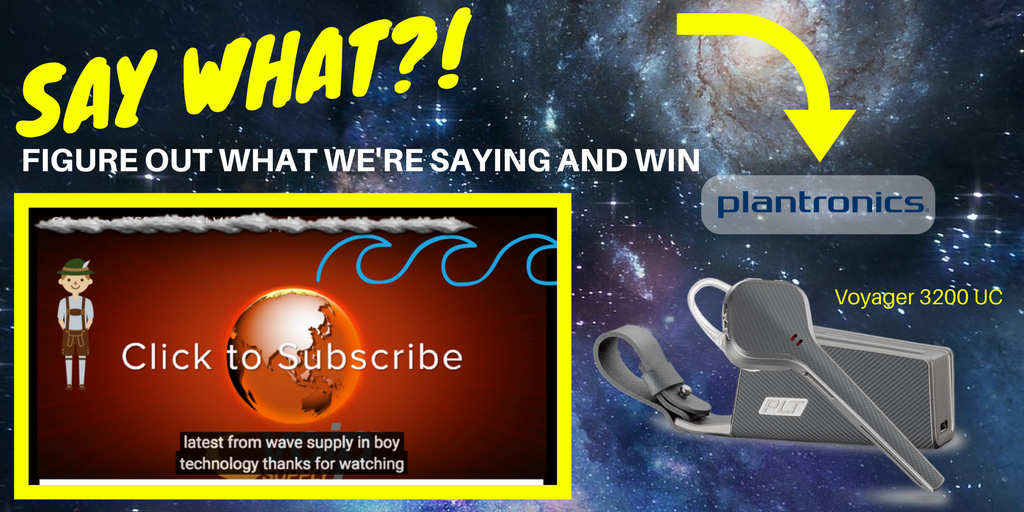


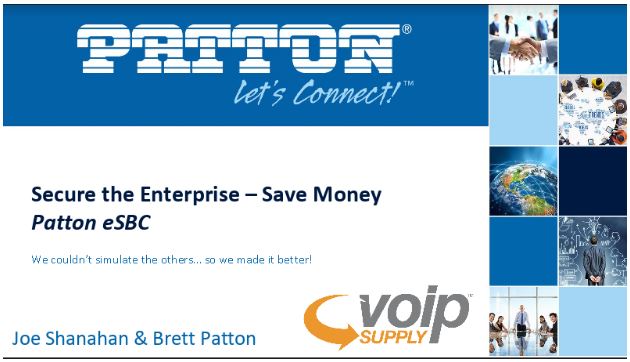
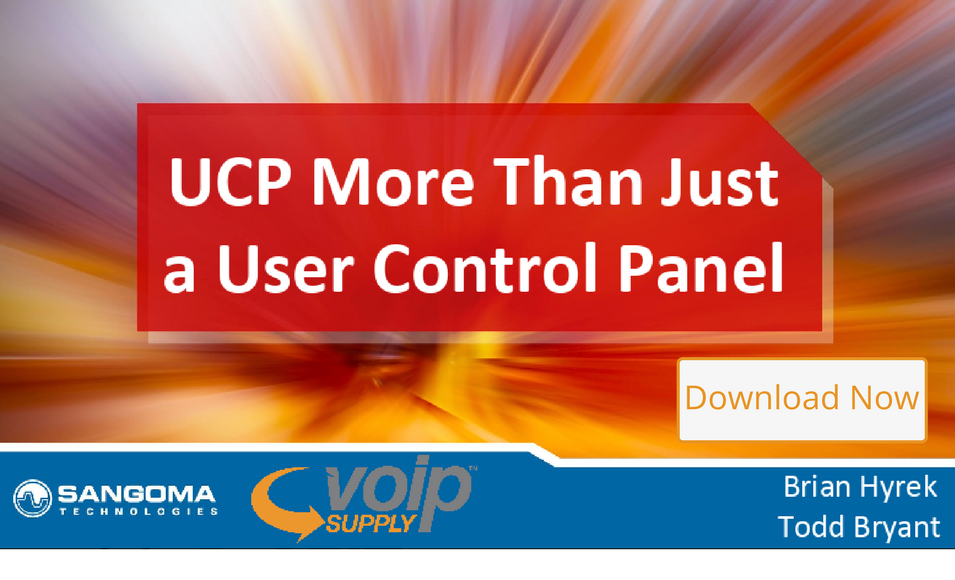

 Now, under specific users or groups, your admins have the ability to proactively make the decision of keeping and/or deleting certain content including conversations, chats, and channel messages based on a time duration. This will help your organization stay compliant with regulatory policies.
Now, under specific users or groups, your admins have the ability to proactively make the decision of keeping and/or deleting certain content including conversations, chats, and channel messages based on a time duration. This will help your organization stay compliant with regulatory policies. 
 Digium’s A30
Digium’s A30
