It’s official! Grandstream’s GWN Series Cloud Controller is Now Available
Earlier this year, Grandstream released the beta testing for their latest innovation: GWN.Cloud, which drew a lot of attentions and interests from many VoIP users. Today, Grandstream finally announced the official release of this new cloud controller! Here’s what you need to know about GWN.Cloud:
 What is GWN.Cloud?
What is GWN.Cloud?
GWN.Cloud is an enterprise-grade cloud WiFi management platform designed for the GWN series WiFi access points that allows installers, network managers and end-users to quickly deploy WiFi networks at a blink of an eye! Best of all…. it’s all free!
 What does GWN.Cloud do?
What does GWN.Cloud do?
GWN.Cloud allows users to manage and view real time reports for the entire WiFi networks across multiple locations simply via a mobile app or a web browser. It doesn’t matter how big or small your organization is, or how many WiFi APs you have, GWN.Cloud is equipped to provide you a secure, centralized WiFi network management platform for all of your APs.
GWN.Cloud Key Benefits
- High reliability thanks to being hosted on Amazon Web Services (AWS) with 99.99% uptime
- Virtually unlimited scalability with no restrictions on the number of sites or APs
- Supports customizable vouchers and built-in captive portals with customizable landing pages
- Real-time network monitoring, schedules, time policy, and various other control tools, as well as configurable alerts
- In-depth graphical reports broken down by network, AP, client and more
How to Sign Up for GWN.Cloud
GWN.Cloud is currently available to the public for free! To use GWN.Cloud, you need to create an account at www.gwn.cloud and add your GWN series APs to the account.
Helpful links:
Have questions? Our VoIP experts are just a call away. Contact us at 1-800-398-8647!


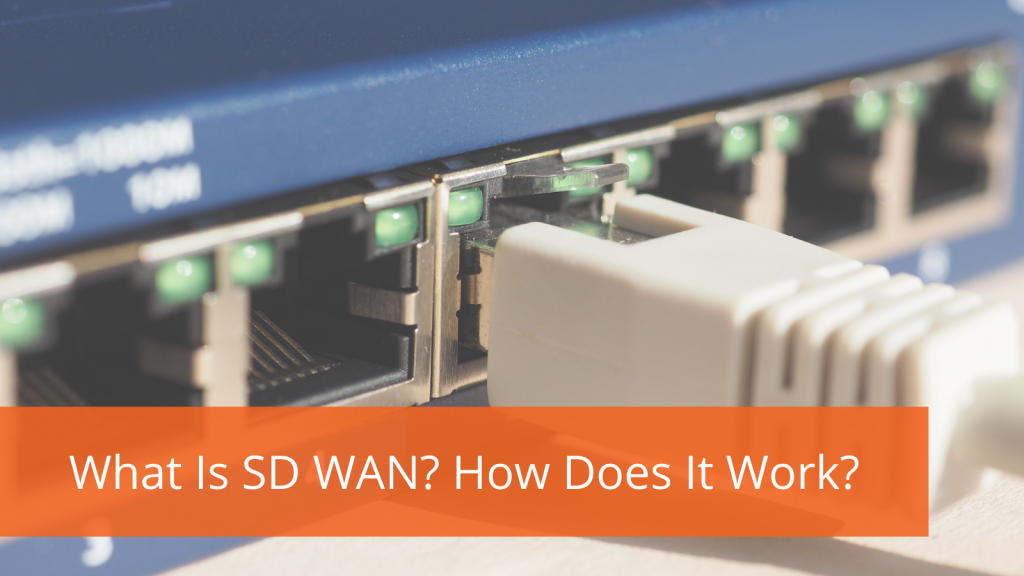
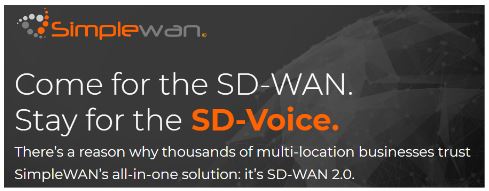
 What can you do?
What can you do?














