How to Activate 3CX Phone System

Our tech support team at VoIP Supply offers great pre- and post-sales support plus provisioning, consultations, configuration, and installation help.
We get a lot of VoIP hardware and software questions and would like to share the solutions with everyone. Here is new real question and answer from VoIP users like you.
HOW TO ACTIVATE 3CX PHONE SYSTEM
Q: I tried to activate my 3CX Phone System Standard- 4SC and it gives me an unexpected error: LIC_ERR_FAILED_CERTIFICATE_CHECK. My 3CX version is: 12.5.39117.982 What should I do?

- V10 users and below- Please upgrade to V11 for free. Your license key has been automatically upgraded to activate on V11. Version 11 can be download here. Perform a backup for your current system, uninstall 3CX Phone System and install Version 11. Use the restore option within the installation wizard to import your user data. Note: 3CX Phone System 11 is End Of Life and is not entitled to support.
- V11 users- Please download the latest Service Pack from the 3CX Management Console. SP 4B, Build 30296. Once updated to this version you can re-activate your license key.
- V12 & 12.5 users- Please send an e-mail including your 3CX License key to upgrade@3cx.com. You will receive a reply within minutes with instructions on how to upgrade to the latest Service Pack.
3CX Phone System 4 Simultaneous Calls:
A complete 3CX Phone System for Windows® consists of the server software, soft phones or SIP hardware phones, and a VoIP Gateway to connect your existing phone lines. The web-based interface makes 3CX Phone System configuration and management a breeze. No need to learn an obscure, archaic phone system interface or pay for the phone system supplier to make configuration changes. You can monitor phone system status, including which extensions and PSTN lines are busy, and more, from a web browser. Learn more here.
STAY TUNED
Come back for more VoIP questions and answers next time! If you have VoIP questions to ask us, please submit a technical support ticket or contact our VoIP experts today at (866) 582-8591
Recent Posts
Viking VoIP Emergency Phone E-1600-IP-EWP: Product Feature and How to Register with Sangoma PBXact
https://youtu.be/FE2kcF7KjgQ?si=inw4thEr2thxgGeL When it comes to security, you should never cut corners. Having something that you…
Watch Now: 2025 March VoIP News Update
https://www.youtube.com/watch?v=X2_HXAv73FI Your March VoIP News Update is out now! This month we showcase an awesome…
Did You Know: New MS Teams-Certified Services, Products & Devices!
It is certainly no secret that leading platforms such as Microsoft Teams have grown in…
Snom M56 DECT Phone & M500 Base Station: Product Feature and How to Pair Devices
https://youtu.be/7_EIZKXqG3w?si=nvWqq8EAe58AJ6Dp Over the years, we have seen several advancements in DECT technology, and with that,…
How To: Prepare Your Business for Upcoming Tariffs in the VoIP Industry
With all of this talk about tariffs, we wanted to provide you with some information…
Fanvil i62 Outdoor Audio & Video Door Phone: How to SIP Register and Program RFID Card
https://youtu.be/y3X1PcrK6i8?si=qWPgzDNhhngcsk_a In today's world, security is one of the most important things to have for…



View Comments
Right now we have issue with license on 3cx version v12, So how about solution
Hi sophal,
Thanks for reaching out. Our team offers technical support, you can submit your ticket here: https://www.voipsupply.com/getsupport
Thank you,
Evy