How to Read The Call Indicator on Snom’s D785
Our tech support team at VoIP Supply offers great pre- and post-sales support plus provisioning, consultations, configuration, and installation help. We get a lot of VoIP hardware and software questions and would like to share the solutions with everyone.
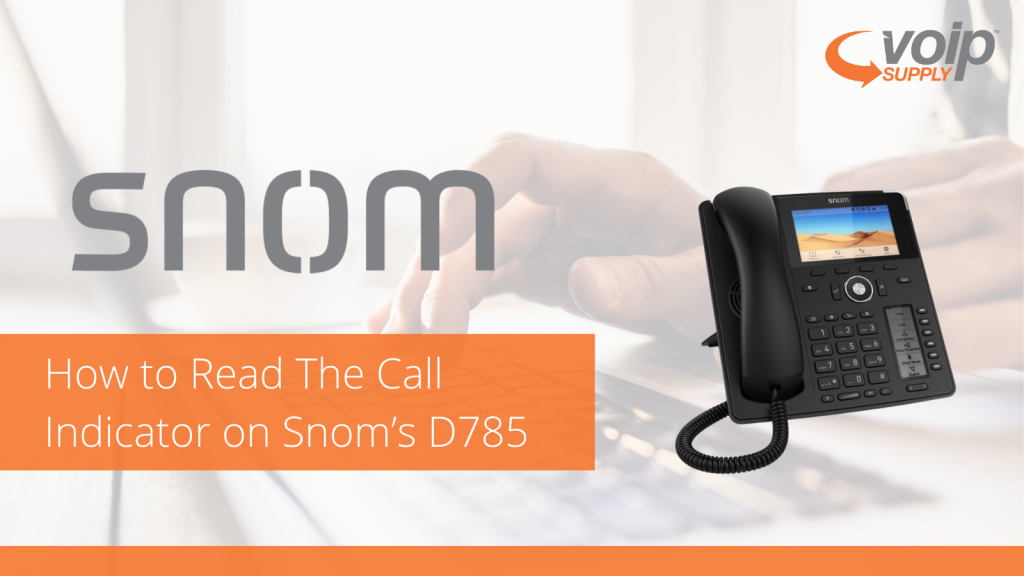
How to Read The Call indicator on Snom’s D785
Q: What does the blinking right on my Snom D785 IP phone mean?
A: The bright-red LED situated on the top right corner of the phone indicates incoming, ongoing, held, and missed calls. LED status indications:
• Blinking rapidly when a call is coming in.
• Glowing steadily when dialing, when in a call, and when you have missed a call. To turn the LED off after a missed call, press the right arrow on the navigation key to view the Missed calls menu and simultaneously turn off the LED.
• Blinking slowly when you have put a call on hold.
Learn more about the D785 IP phone here!
STAY TUNED
Come back for more VoIP questions and answers next time! If you have VoIP questions to ask us, please submit a technical support ticket or contact our VoIP experts today at (866) 582-8591