How To: Identify and Mitigate VoIP Hacking Attempts in Your Network
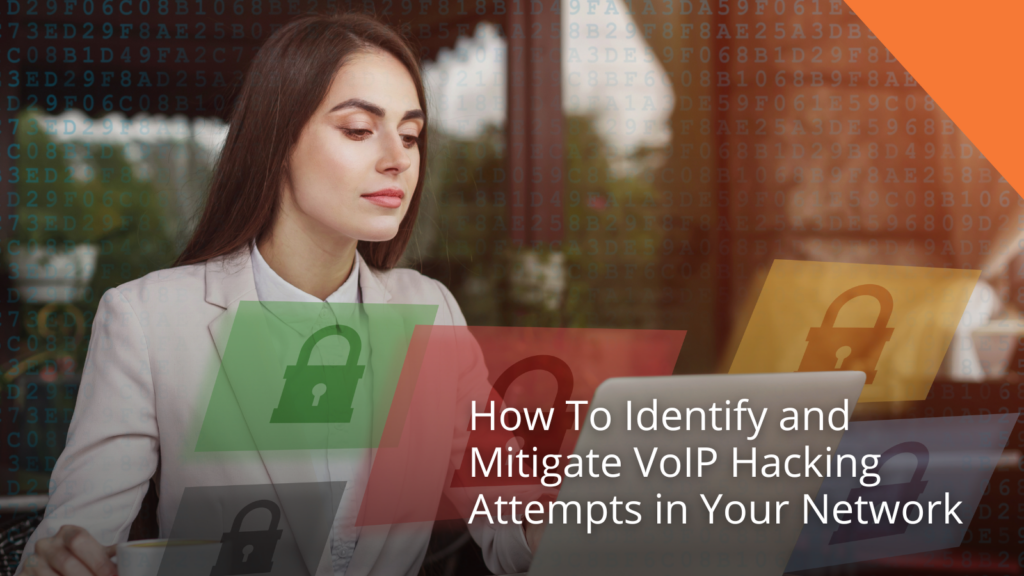
October is Cyber Security Awareness Month and VoIP Supply is dedicated to bringing you news, resources, and information to keep you and your systems protected!
Who’s not worried about cyber attacks these days? If one of the largest companies in the world can get hacked, how am I supposed to protect myself and my business? Let’s not be the next Microsoft, shall we?
As VoIP systems become more integrated into business communications, they become a prime target for cybercriminals. Protecting your VoIP network involves identifying hacking attempts early and deploying appropriate mitigation strategies. Here’s how you can secure your network:
Identifying VoIP Hacking Attempts
Monitor for Unusual Activity: One of the first signs of VoIP hacking is abnormal call behavior. This can manifest as an unexpected increase in call volume, especially international or premium-rate numbers.
Look for IP Spoofing or Data Leaks: Hackers may spoof their IP addresses or exploit vulnerabilities in your system to steal data. If you notice unexpected IP addresses or irregular data traffic, this could indicate a breach. Pay close attention to the flow of calls and ensure all call records match the expected behavior for your network.
Inspect Call Quality: A sudden drop in call quality can be a sign of a VoIP attack like a Denial of Service (DoS) or eavesdropping attempt. Hackers often slow down or disrupt VoIP services as part of their strategy to exploit your network.
Mitigating VoIP Hacking Attempts
Use Firewalls and Session Border Controllers (SBCs): SBCs act as gatekeepers, managing all inbound and outbound VoIP traffic. They can help prevent unauthorized users from accessing your network and detect unusual traffic patterns. A firewall ensures that only approved traffic gets through, while an SBC adds an extra layer of security to manage traffic flow.
Encryption and Authentication: Ensure your VoIP calls are encrypted to protect sensitive information during transmission. Encrypting SIP (Session Initiation Protocol) traffic helps secure the communication stream, making it difficult for attackers to intercept calls. Also, multi-factor authentication (MFA) adds an extra layer of security for users logging in to the system, protecting it from credential-based attacks.
Regular Security Audits and Patch Management: Regularly audit your network for potential vulnerabilities. Many hacking attempts exploit known weaknesses in systems that haven’t been patched. Always update software, firmware, and security patches on your VoIP systems to close these gaps. Periodically reviewing your configuration and applying best practices also helps keep security tight.
Training Employees and Limiting Access
Educating your employees about phishing, social engineering, and safe internet usage practices is essential for maintaining a secure network. Limiting the number of users who can access sensitive system settings, and employing role-based access control (RBAC), reduces the likelihood of internal attacks.
Here Are Some More Resources For You:
VoIP Hacking: Hot It Works & How To Protect Your VoIP Phone
Is Your VoIP Phone System Secure? 3 Signs You’ve Been Hacked
VoIP Security: Vulnerabilities & Best Practices
By being proactive in identifying suspicious activities, implementing the right security tools, and ensuring constant monitoring and training, you can significantly reduce the risks of VoIP hacking attempts. In an age where communication security is crucial, taking these steps helps maintain the integrity of your VoIP systems and protect your organization from cyber threats. If you have any comments or questions you can leave them below, chat with one of our VoIP Experts at www.voipsupply.com, or call us at 1-800-398-8647.