How to Add RFID Cards to a Fanvil Door Phone
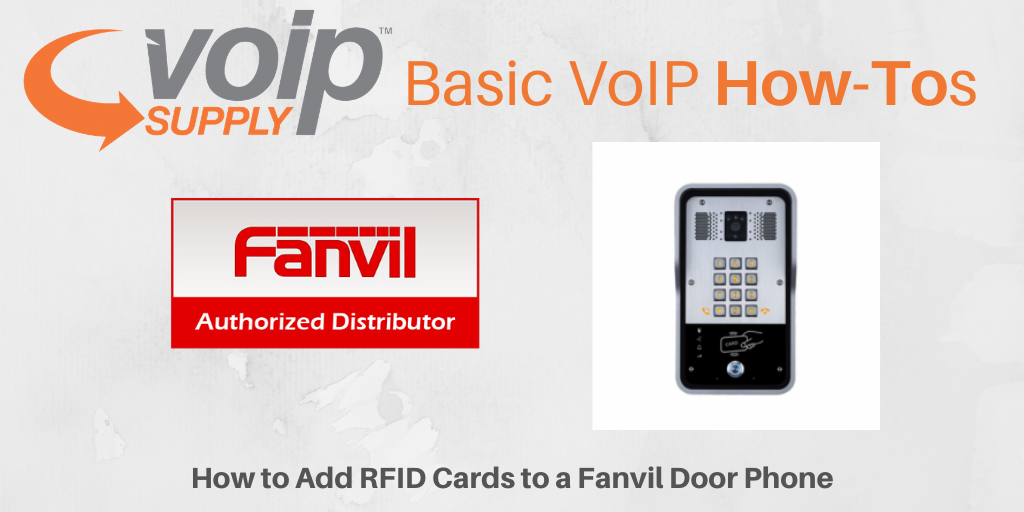
Fanvil’s door phones add an extra layer of security to your facility. Their all-in-one door phones come with a unique feature set and flexible options. Today we are going to show you quickly how to add RFID cards to a Fanvil door phone under 10 minutes! Let’s get started:
How to Add RFID Cards to a Fanvil Door Phone
- Go to EGS Settings> Under “Card Reader Working Mode”, select “Card Issuing” and click Apply.
- Scan your RFID card to the card reader on the door phone
- Go to EGS Access > You should see your card ID appear in the ID field. Here you can create access rules for the user of the card. Click Add when you are done.
- Once you have added all the RFID cards, go back to the EGS Setting tab. Under Card Reading Working Mode > Change from Card Issuing to Normal and click Apply.
You are all set! Have you used Fnavil’s RFID card feature on one of their door phones? How does this feature help your business? Share with us!
6 Comments
Can you use an iPhone’s RFID/NFC capabilities with a fanvil Door phone i20s? Or any other fanvil doorphone models?
Hi!
The RFID standard it complies with is ID (EM4100, 125KHz) & IC(MIFARE ONE, 13.56MHz). It typically comes in a card format for key-fob format which is a standard among the RFID industry. An iPhone/Android supports QR code which is entirely different standard than RFID. Please let us know if you have additional questions.
Thank you
Evy
For the fanvil i64, which RFID/NFC standards does it support?
Hi Willem,
All Fanvil DoorPhones, including the i6x series support: RF Card Reader:125KHz&13.56MHz
Please let us know if you have any additional questions.
Mary Cheney
[email protected]
If you have multiple doors and a Fanvil door phone on each door, how do you sync user card access, door codes, etc. between door phones?
Hi Philip,
Through the FDMCS, specifically from the EGS section, you can do what he is looking for, that is, add cards per user and associate each card with multiple doors.
https://fdmcs.fanvil.com/login