Q&A: The callers can’t hear me through my Poly Blackwire 3220 headset. What can I do?
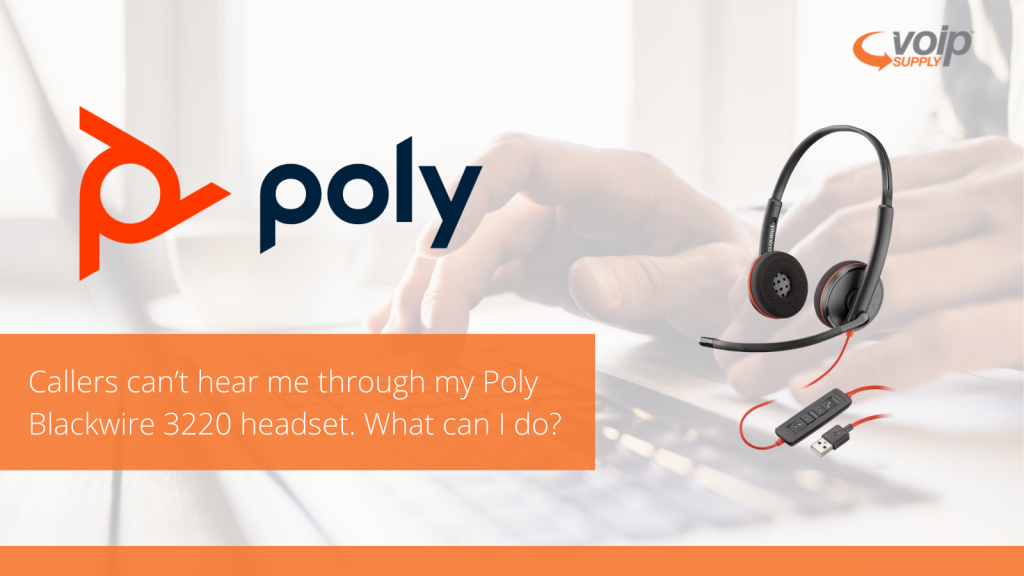
Is your Poly headset not working properly? Sometimes it can be an easy fix! If you are having trouble hearing each other through the headset during a call, here are a few things you can try:
Troubleshooting Poly’s Blackwire 3220 Headsets
If you can’t hear the caller:
- Listening volume is too low. Press the volume up button on the headset. and/or ensure that the volume setting on your computer is set accurately.
- The analog headset is not set as the default audio device. Use the audio settings in your sound control panel/preferences to select your headset as the default audio device.
If your caller can’t hear you:
- Headset is muted. Slide the mute button up to unmute the microphone.
- Headset microphone boom aligned incorrectly. Align the headset boom with your mouth.
- The analog headset is not set as the default Voice device. Use the audio settings in your sound control panel/preferences to change the input device.
Visit our website to learn about Poly’s headsets or simply give us a call at 1-800-398-8647!