Xorcom Software Updates: MT Manager 1.0.12
Xorcom’s Multi-Tenant PBX is getting more secure and better! Today, Xorcom announced some exciting new software updates on their MT Manager version 1.0.12. Let’s hear what it is all about!
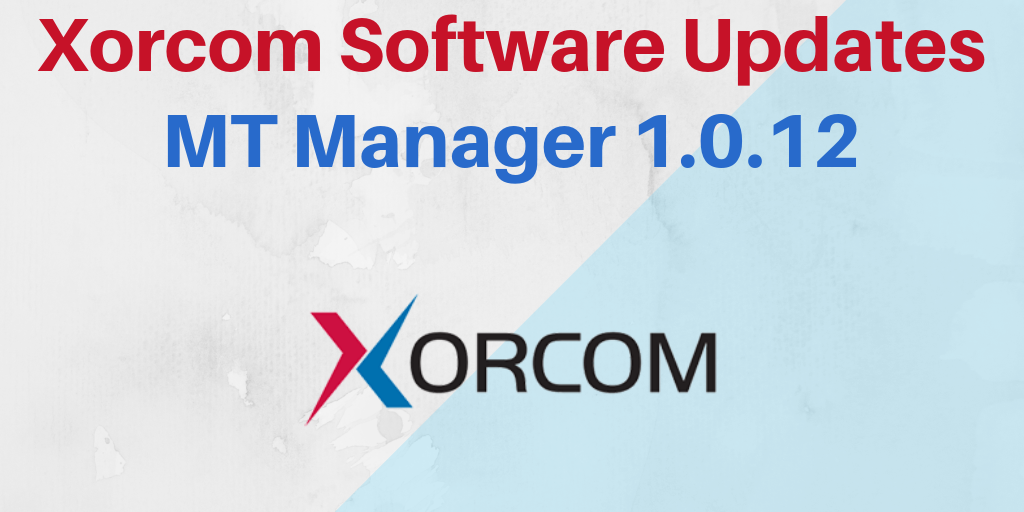
What New Features Are Available?
- A strong password enforcement policy is now applied to all MT Manager login passwords for both admin and resellers
- A new Reports section was added to the MT Manager GUI.
- Usage reports are now available to provide information about the dynamic license usage and be used as a basis for billing.
- The system generated CSV files of four types:
- Full Month – historic report for the usage in any given previous month.
- Month-to-date – average usage for the current month up until the date of the report. This report shows the actual consumption of license usage so far for the current month.
- Current – how many licenses are being used at this given point in time.
- Estimated – what will be the total consumption at the end of the month if no further changes are made.
- Report format – the report details the tenants’ information as follows:
Additional Multi-Tenant PBX Changes
- Back button – the Cancel button was replaced by a Back button. The Back button will always send the user back to the previous dialogue (unlike the Cancel button which would send to a dialogue based on hierarchy).
- Performance improvements for voice routing and operating system
Other than the new features introduced by Xorcom, they also fixed the wrong inbound in-dialog SIP requests when the SIP trunk requires registration or when SIP provider uses MT server IP address in R-URI.
Learn more details here. Are you using Xorcom’s multi-tenant PBX? What are your thoughts on these new updates? Share with us!