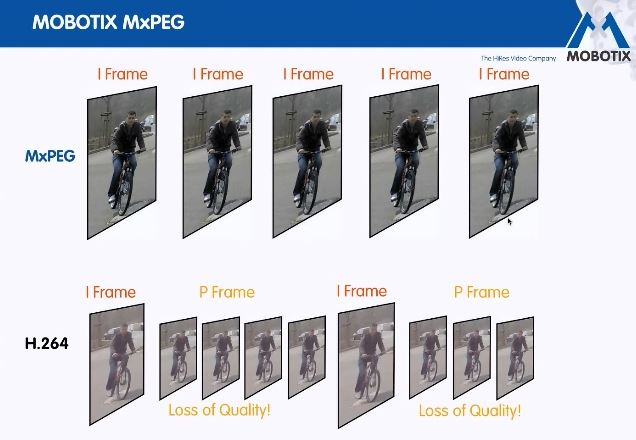If you’ve been looking at a MOBOTIX solution, chances are you’ve noticed MOBOTIX cameras record in all the expected compression’s, and then in an extra compression: MxPEG. You may be asking yourself ‘What is this MxPEG? How does it compare to H.264?’ Let me help you out with that.
Video recorded in HDTV (1920 x 1080) is compressed in H.264. It was created for broadcasting high definition video, which is why nowadays it’s the most common video compression out there. While it’s ideal for bandwidth conservation, when paused on a frame, there is a fuzziness to the image. A minor inconvenience really. It’s usually acceptable, which is why most surveillance companies allow H.264 as one of their compression options, but MOBOTIX wasn’t satisfied.
As a surveillance company, MOBOTIX created their own video compression, MxPEG. Upon a vendor/company visit, MOBOTIX had MxPEG compressed video footage they demonstrated for us here at VoIP Supply, and when the footage was paused, the frame was crisp, clean, and clear. This screenshot conveys it perfectly: bees can flap their wings 250 times per second, and this shot was taken from a MOBOTIX camera using the video compression MxPEG.
As you can see, it’s crystal clear. You can even see the wings perfectly. The reason for this is MxPEG uses what’s called an I-Frame for each frame. H.264 delivers I-Frames, but there are also P-Frames, which are slightly lower quality but more of them. That’s why when watching an HD video, H.264 is ideal because the human eye is only picking up the I-Frames, but when paused, those low quality P-Frames create that fuzziness. Try it out when you get home.
So because each frame is an I-Frame and high quality, MxPEG would take up a lot of bandwidth, right? Not at all. MxPEG was created to only record the changing pixels. The static pixels are recorded in the first frames, but after that, the technology in the IP camera is smart enough to recognize the live image isn’t changing, so it conserves bandwidth. The MOBOTIX technology then recognizes when pixels change, such as a moving person or car, and it records only those pixels (tiles, as they’re referred to in the image below) and stores them away under MxPEG compression.
The nice thing about MxPEG is you can run the frame rate as low as 5 fps or even 1 fps and get exceptional images every time, rather than running the H.264 compression at 15 fps or 30 fps and gamble for a crisp image.
Should the situation call for an NVR, Qnap supports MxPEG, but all MOBOTIX IP cameras work as a decentralized system, meaning they can view, process, analyze and record footage all within the camera itself. Depending on exactly what you need to record, everything might be entirely manageable within a MOBOTIX camera itself.
*Images courtesy of MOBOTIX